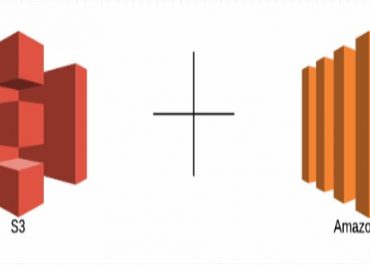S3 to EC2 Data Transfer Cost
You will ultimately have to pay for all bandwidth going into or out of S3, excluding for the below listed:
• Data transfer in – from internet.
• Data transfer out – to an EC2 instance, if this instance lies in the same Region as that of your selected S3 bucket.
• Data transfer out to CloudFront.
The following pricing is based on data transfers into and out of S3.
Transfers occurring between S3 buckets or from S3 to whatever selected service while remaining in the same Region are free of charge.
You will need to pay an additional fee for whatever data transfers made through S3 Transfer Acceleration.
Region: US East (Ohio)
| Price | |
|---|---|
| Data Transfer IN To Amazon S3 From Internet | |
| All data transfer in | $0.00 per GB |
| Data Transfer OUT From Amazon S3 To Internet | |
| Up to 1 GB / Month | $0.00 per GB |
| Next 9.999 TB / Month | $0.09 per GB |
| Next 40 TB / Month | $0.085 per GB |
| Next 100 TB / Month | $0.07 per GB |
| Greater than 150 TB / Month | $0.05 per GB |
| Data Transfer OUT From Amazon S3 To | |
| CloudFront | $0.00 per GB |
| US East (N. Virginia) | $0.01 per GB |
| Asia Pacific (Singapore) | $0.02 per GB |
| Asia Pacific (Sydney) | $0.02 per GB |
| US West (Los Angeles) | $0.02 per GB |
| Canada (Central) | $0.02 per GB |
| Europe (London) | $0.02 per GB |
| Europe (Paris) | $0.02 per GB |
| Asia Pacific (Tokyo) | $0.02 per GB |
| AWS GovCloud (US-East) | $0.02 per GB |
| Europe (Frankfurt) | $0.02 per GB |
| Europe (Ireland) | $0.02 per GB |
| Asia Pacific (Osaka-Local) | $0.02 per GB |
| Asia Pacific (Seoul) | $0.02 per GB |
| Asia Pacific (Mumbai) | $0.02 per GB |
| Africa (Cape Town) | $0.02 per GB |
| South America (Sao Paulo) | $0.02 per GB |
| Middle East (Bahrain) | $0.02 per GB |
| AWS GovCloud (US-West) | $0.02 per GB |
| Asia Pacific (Hong Kong) | $0.02 per GB |
| Europe (Stockholm) | $0.02 per GB |
| US West (Northern California) | $0.02 per GB |
| US West (Oregon) | $0.02 per GB |
Storage + bandwidth size: All file overhead included in it.
Data Transfer Out: Not the same as data received by an app if the connection is earlier terminated, like when you decide to make a request for a selected 10GB object and later on simply terminate the connection upon getting the 1st 2GB of data. S3 will jump to stop data streaming, in a non-instantaneous manner. In the stated example, Data Transfer Out is capable of being 3GB. Consequently, you are going to get billed for the 3GB of Data Transfer Out.
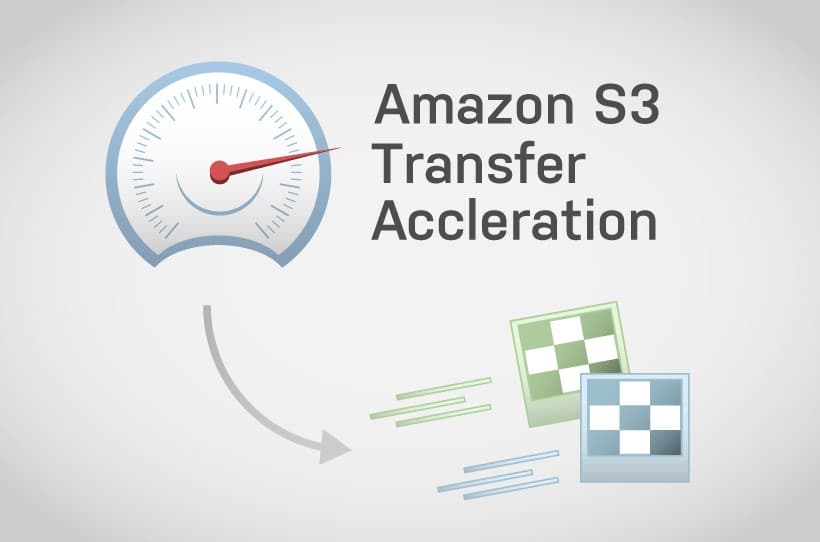
S3 to EC2 Data Transfer cost – transfer acceleration usage
Transfer acceleration Usage
Pricing is according to which edge location utilized for accelerating the data transfer. The pricing for S3 Transfer Acceleration will be added to your Data Transfer pricing.
| Data Transfer IN to Amazon S3 from the Internet: | |
|---|---|
| Accelerated by AWS Edge Locations in the United States, Europe, and Japan | $0.04 per GB |
| Accelerated by all other AWS Edge Locations | $0.08 per GB |
| Data Transfer OUT from Amazon S3 to the Internet: | |
| Accelerated by any AWS Edge Location | $0.04 per GB |
| Data Transfer between Amazon S3 and another AWS region: | |
| Accelerated by any AWS Edge Location | $0.04 per GB |
Every time people choose to go for the S3 Transfer Acceleration for the sake of uploading any specific object, it is going to get checked to see if the selected service is probably going to work in a faster pace than that of just the normal S3 transfer. In case it is determined that it won’t technically work in a faster speed than the normal S3 transfer process of the same object to the exact same chosen destination Region, you are not going to be charged for the use of this S3 Transfer Acceleration for this particular transfer, and might as well bypass the S3 Transfer Acceleration system for this specific upload.
AWS free usage tier
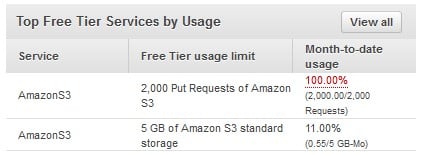
S3 to EC2 Data Transfer cost – free tier services by usage
The Free Usage Tier, provides you with the opportunity to begin with getting to know Amazon S3 without having to pay a penny. As soon as you tend to sign-up, as a new AWS customer, you are going to get the following features:
– 5GB of S3 storage in the S3 Standard storage class
– 20,000 GET Requests
– 2,000 COPY, LIST, POST or PUT Requests
– 15GB of Data Transfer Out every single month for a period of one whole year
Your free tier usage is going to get calculated every single month across every single Region excluding the GovCloud Region and it is automatically going to be added to your billing information; Any unused monthly usage is not going to roll over, and some restrictions will apply.