Amazon Elastic Compute Cloud – Overview
The advent of “the cloud” has changed everything so quickly that it is hard to remember how we operated before it arrived. Cloud services, like Amazon’s Elastic Compute Cloud, are quickly changing the way business organizations deal with IT infrastructures and provide online services.
However, not too long ago, obtaining server resources entailed leasing or purchasing an actual box, usually off the rack of a server farm. And you probably know that it was not cheap and it was not instant. And that is not all; to complicate things it often required a great amount of technical knowledge.
Today, things have changed. If companies need computing power, they can simply purchase it online by easily instantiating a virtual server image on the cloud. You can quickly launch and shut down servers through application programming interfaces, which offer you greater flexibility than traditional server rooms. This is how the cloud has freed us from the various constraints of working with individual boxes.
What is Amazon Elastic Compute Cloud?
Also known as Amazon EC2, Amazon Elastic Compute Cloud is a reliable cloud infrastructure provided under AWS (Amazon Web Services). The infrastructure provides you with amazing computing resources, such as memory, on-demand.
Note that the Amazon Elastic Compute Cloud is an IaaS (infrastructure as a service) cloud. So what does that mean? This means that Amazon EC2 will provide you with computing power and other resources and you can use them for a fee. So, Amazon EC2 will provide the hardware and you will take care of running the software.
It is worth noting that a virtual private server is very similar in terms of functionality to a dedicated physical server. They are, however, more cost-efficient and you can boot them in minutes instead of buying, installing, and deploying a physical server rack.
Amazon Elastic Compute Cloud provides you with computing instances that are:
- Scalable with respect to both computing memory and power
- Flexible as they provide the great option to easily host various applications on multiple platforms
- Secure because of a multi-tenant architecture (tightly coupled)
The simple and intuitive web service interface of Amazon EC2 allows you to get and configure computing capacity with less friction, providing you with full control of your computing resources while letting you run on Amazon’s proven and efficient computing environment.
Benefits of Amazon EC2
Flexible and Scalable Cloud Hosting Services
Amazon allows you to choose from multiple instance types, software packages, and operating systems. The great thing is that you can easily add multiple EC2 instances when needed to create your unique private cloud of computing resources that meets your needs and preferences.
Amazon Elastic Compute Cloud gives you the option to choose a configuration of CPU, memory, and instance storage, as well as the boot partition size that’s optimal for your specific choice of operating system (OS) and application. And your choice of OS includes various Linux distributions and Microsoft Windows Server.
Robust Security
You can easily obtain a public-facing server; it is a server that anyone can access on the Internet. It takes a lot of paperwork, official approvals, and coordination with IT team to get a public-facing server in many organizations. This is because there are more security risks that often come into play when you open up your server to anyone.
However, the good news is that setting up your public-facing server on EC2 has less risk. This is because the machine isn’t running on your company’s hardware and it can also be isolated from your network. Also, the Amazon Elastic Compute Cloud has several security groups. These groups act as virtual firewalls in order to control traffic to one or several instances. Users are allowed to establish specific rules for each security group and also modify or change rules at any time.
More Control
You have full control of your virtual servers or instances with Amazon Elastic Compute Cloud. You will get root access to each one. Also, you can easily interact with them just like you would with any machine.
So, Amazon EC2 will provide you with the same level of control and access as a conventional physical server that you operate locally in your office. You can manage compute instances through the EC2 web interface. It allows you to scale up or down, configure processor settings, and boot instances with just a couple of clicks of a mouse.
You also have the option to stop your instance while retaining important data on your boot partition. Also, you can later restart the same instance with web service APIs.
Integration
EC2’s biggest advantage, perhaps, is its native and seamless integration with the huge ecosystem of various AWS services, like RDS, SimpleDB, and SQS. This is something that no other competing solution can claim. With more than 170 services, we think that no other cloud computing network can claim the depth, breadth, and flexibility that AWS offers.
EC2 Instances
You can do anything with EC2 that you do with a computer. For example, data scientists leverage EC2 instances for crunching large data sets. On the other hand, animators use these instances to render amazing 3D worlds. It is worth noting that instances come in various different hardware configurations (CPU and memory) called “types”. They are often grouped into six families.
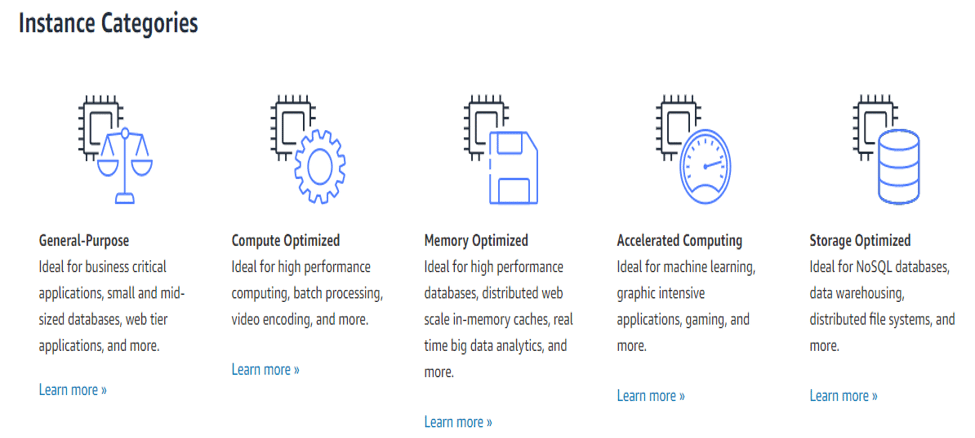
Some of the Instances of families are:
- Accelerated Computing
- General Purpose
- Memory-optimized
- Compute-optimized
These families have a variety of instance types, which are resources optimized for particular use cases.
You have four primary purchasing options when it comes to paying for AWS. These options are Reserved Instances, On-demand Instances, Spot Instances, and Dedicated Hosts. Note that each pricing option is specifically tailored for benefitting a particular usage behavior.
Amazon EC2 is great as it passes you the financial benefits of Amazon’s huge scale. You will pay a very low rate for using the computing capacity. You can see Amazon EC2 Instance Purchasing Options to get a more detailed idea.
Looking for help launching your first Amazon EC2 instance? Cloudysave can offer you expert assistance and guidance with launching cloud instances via AWS and Amazon EC2
