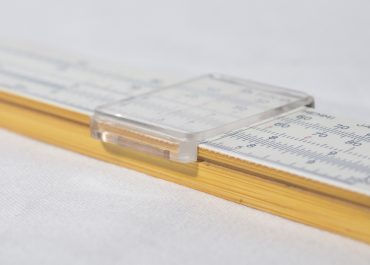Cloud cost optimization open source tools vs proprietary tools
For many companies, especially SMBs, cloud computing is the way of the future. In many ways, cloud environments such as Amazon Web Services and Microsoft Azure, simplify a lot of the issues SMBs typically face. For example, they eliminate the need to manage budgets around occasional, large capital expenditures. They eliminate the need to buy and manage IT hardware and the software to go with it. They eliminate the need to recruit and retain in-demand IT staff.
This change requires a new way of thinking and, in particular, a new way of looking at cost management. One of the most obvious examples of this is the way cloud migrations alter the financial arguments regarding the pros and cons of open-source software versus proprietary software.
From purchasing to licensing to on-demand use
In the old days, companies (and private individuals) had to buy software outright. This often meant swallowing a substantial up-front expense. Then many software companies switched to a licensing model. In many ways, this was a win for both parties. Software companies received a steady revenue stream, SMBs switched hefty capital expenditure for more manageable monthly payments.
At the same time, however, software-licensing models, understandably, tended to be loaded in favor of companies which were able and willing to make longer-term commitments, such as committing to a year’s worth of licensing and perhaps even paying up-front. This meant that if your goal was minimizing up-front expenditure and maximizing flexibility, open-source software still had a clear edge.
Now, however, cloud computing makes it possible to use proprietary software on demand. There is, of course, (usually), still a charge for it, but, in purely financial terms, the gap between open-source software and proprietary software has been narrowed. The other differences between them, however, still remain and need to be factored into your selection process.
Choosing your cloud cost optimization tools
First of all, it makes sense to familiarize yourself with the cloud cost management tools offered by your cloud vendor(s). They are proprietary, but they’re bundled in with the cost of your public cloud service, so effectively they’re free to use. Amazon Web Services, Microsoft Azure and Google Cloud all have decent cloud cost management tools and if you’re a smaller SMB, they may be all you need for effective cloud cost optimization.
If you’re a larger SMB, however, then you’re probably going to want more than this, especially if you’re using more than one public cloud vendor. This then presents you with the choice of opting for open-source cloud cost optimization tools or for proprietary cloud cost optimization tools. Here are five points you need to know about how the two compare.
Open source has no upfront costs, but there’s no vendor support either
For the record, open-source software often has great community support, which is available for free. It is also quite common for private companies to offer paid consultancy services. You just don’t get vendor support the way you do with proprietary tools.
Open source is usually very reliable, but if it fails there’s no vendor support
Similar comments apply here. If you opt for open-source software which has an active user community, then you will usually find that the software is of a very high standard and that any issues are quickly fixed. You definitely have the “right to repair”, in other words to hire a private company to fix the issue for you. This, however, would be at your expense and if you make changes to the code, you will be expected to share them. What you don’t get is a vendor with an obligation to fix the problem as quickly as they reasonably can.
Open source gives you the option to develop tools as you wish
This one might only be of interest to the largest SMBs but for these businesses it could be very valuable indeed. If you opt for open-source software, then you can have it customized to suit your exact requirements (albeit at your expense and generally with a requirement to share the code you create). You can then slice and dice your usage and billing data in a way which meets your exact requirements and if these changes then you can update your cloud cost optimization tool any time you like. Proprietary software may allow for some level of customization, but it is highly unlikely to allow the same degree of flexibility.
Open source may not be as user-friendly
This is a bit subjective, however it’s definitely worth taking into consideration. It’s generally recommended to road-test any piece of software thoroughly before committing to it (even if it is free to use) and you should definitely take this advice very seriously when it comes to open-source software.
Open source can be taken over if the community loses interest
Sometimes an open-source community can lose interest in a product. Sometimes a commercial developer can lose interest in a product. In the former case, however, you can take over the software yourself if you wish.