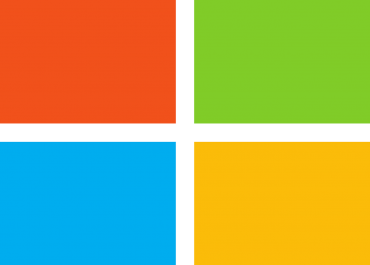Just like Amazon’s Web Services, Microsoft too has its platform called Azure. It’s a platform that offers a variety of cloud-based solutions to the enterprises of different sizes. The platform lets you make use of your favorite web building tools and management tools to take your business to the next level. If you are wondering about how you can reduce the overall cloud costing, then you must follow the list of Azure Cost Optimization Best Practices now!
Microsoft is everyone’s favorite firm as they offer all types of services for computer users and web developers. The company is now focusing more on providing cloud solutions by expanding the Azure platform with more partners.
New technologies attract all types of enterprises and the Azure platform offers all types of cloud-based solutions to these firms. We all know that cloud is cost-effective than the physical software or services and for the very same reason, most firms are searching for reliable partners to help them improve their businesses. You can save even more on the same by following the Best Practices for Azure.
Azure Cost Optimization Best Practices
-
Keep an eye on the usages of Virtual Machines
Virtual Machines are important to run a business. If you want to modernize your business, you must have to start using the different types of virtual machines which can help you and your business in many ways.
Each Virtual Machine has its power of performing various tasks and provide limited storage space to save important data. When you opt for Azure’s Cloud Solutions, you can lessen up the use of such virtual machines.

Azure Cost Optimization Best Practices – Keep an eye on the usages of virtual machines
By reducing the size of the Virtual Machines, you can save direct money on their maintenance and purchase. Apart from this, with a limited number of resources, you can use the available virtual machines to their maximum capacity.
-
Get Significant Discounts with Instances
We all use Azure Instances for different purposes. Did you know you can reserve Azure Instances to cut down the extra cost on their purchases? You can get impressive discounts on the reservation of Azure Instances.

Azure Cost Optimization Best Practices – Get significant discounts with instances
Currently, they have three different reservation plans to suit your requirements. If you go with the one-year reservation plan, you will get a 40-50% discount. The two-year reservation plan gets you up to 65% of the discount. The third unique plan is called spot pricing that lets you put up a bid for the pricing which can get you a discount of up to 90%.
-
Go Serverless
Servers are indeed necessary for the businesses if you want to take make your business a complete web-based. What you can do here to go with the serverless medium.
Azure has a special tool called Azure Functions. The Functions is a serverless solution to run the code for the applications and websites without having to be connected to the server. All it requires is the software code and that’s all.

Azure Cost Optimization Best Practices – Go serverless
Serverless functions take each of the code from the software and run them as separate containers. The separate containers give more flexibility to the developers to monitor and scale up the applications.
-
Make use of Cold Storage
Azure has a special storage feature called Azure Storage. The Azure Storage is highly used by the partner companies and new clients who want to have separate storage space for their new ventures.

Azure Cost Optimization Best Practices – Make use of cold storage
Interestingly, you will be provided with two different options- warm storage and cold storage to choose from. Since you are using the stored data in rare cases, you should go with the cold storage. Cold storage is there for rare usage of the data. On the other hand, warm storage is for regular data storing which costs you higher than the cold storage.
-
Seek help from the trusted cloud management platform
To make the Azure Cost Optimization more effective to save you extra money, you must have to choose the reliable cloud management platform. The cloud management platform allows you to check the subscriptions of different services as well as storage platforms.
By analyzing all the data, subscriptions, and services, the platform would suggest you cut down some unwanted services. The platform will give you some recommendations for the services that are must-have for the business.

Azure Cost Optimization Best Practices – Seek help from the trusted cloud management platform
Always research well before you jump for a particular service to optimize the Azure Cloud Services. It is always a good idea to optimize the overall expenses for the services to support your business.
The Bottom Line:
Azure is a big hub with tons of services based on the cloud. No matter whether you run a small company or a big enterprise, you must have to utilize special technologies and platforms to transform your business digitally.
Azure Cost Optimization Best Practices give you clear ideas about how you can utilize the need for your project that can eventually help you and your company to save thousands of dollars.