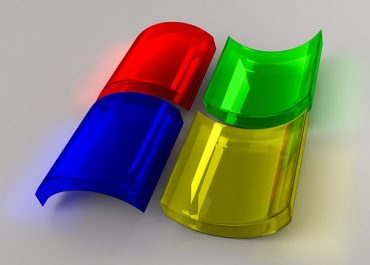Azure Blob Pricing Calculator
Blob is the Azure equivalent of Amazon S3. While the storage services have a lot of similarities, each has its own pricing structure. With that in mind, here is a brief guide to understanding the Azure Blob pricing calculator.
The Azure Blob pricing calculator is available from the Azure website
This may sound like stating the obvious, but the Azure Blob pricing calculator is available from the Azure website, rather than the main Microsoft website. The most straightforward way to get to it is to click on the “Pricing” heading and then click on the button which says “Pricing Calculator”. Alternatively you can use the search function to go directly to the pricing calculator. You don’t have to be signed in to your account to use the pricing calculator itself, although you will have to be signed in if you want to save your estimates to your account, so it might be helpful just to do this upfront.
Azure Blob pricing comes under “Storage Accounts”
One of the quirks of the Azure Blob pricing calculator is that you don’t just click on a heading and get taken through to the relevant pricing calculator. Instead you get a message advising you that the relevant item has been added and you have to click to view it. This means that if you accidentally click more than once, the item will be added more than once. This isn’t a problem, just click the delete button to the right of the main calculator.
The accuracy of the Azure Blob pricing calculator depends entirely on the data you enter
This point is true of cloud resources in general and it applies particularly to storage services (albeit not just Azure Blob). The whole, basic principle behind cloud resources is that you pay for what you need, no less and no more. The obvious implication of this is that you need to think about what cloud resources you need (and, by extension, what cloud resources you do not need). Another, possibly less obvious, implication of this is that it is very much in your best interests to finesse the cloud resources you do need so that you achieve the best, possible value for money.
When it comes to the Azure Blob pricing calculator, the key point to note is that many of the default options can be “downgraded” and that nudging these down, even slightly, can lead to cost savings which will multiply over the longer term. This is the very essence of cloud cost optimization.
Having said that, remember to avoid the trap of false economy. If you are running business-critical apps in the cloud then the chances are you’ll want them to be able to access storage in the fastest, possible time and any cost savings you make by opting for more affordable storage, will probably end up being more than outweighed by wasted staff hours and frustrated end customers. Basically, be prepared to pay for what you really need, just look for opportunities to dial it back, if only slightly, whenever it is possible to do so.
Azure Blob pricing has limited sub-options
It can be challenging to price some of the cloud resources you find in Microsoft Azure because answering one question then spawns numerous others. This is particularly noticeable when adding Windows or Linux virtual machines. With Azure Blob, the options tend to be not just self-explanatory but self-contained. In other words, you just answer a question and move on rather than having to specify numerous details about it. Just make sure what you do enter is accurate, otherwise the estimate will be essentially useless.
There are different ways to purchase Azure Blob
One of the ways in which Azure differs greatly from Amazon Web Services is that it is backed by a company which has spent its entire existence largely in the business-to-business sector and hence has developed an extensive and sophisticated infrastructure for delivering its various services.
What that means for Azure Blob is that you can either choose to buy your cloud resources directly from Microsoft or buy them from a Microsoft Cloud Solution Provider (CSP). Basically this is a managed services provider, which happens to specialize in Microsoft Azure.
In the former case, billing and support both come from Microsoft and the onus is on you to manage your cloud resources yourself. In the latter case, your billing and support will come from your CSP and they will, at a minimum, give substantial assistance with the provisioning, deployment and usage management of your Azure cloud resources. They may even take complete ownership of running your system for you, depending on the nature of your agreement.
Buying directly from Microsoft will almost certainly get you a more affordable “headline” price, however, if you’re looking to go down the managed-services route anyway, then you may get better value overall by going through a CSP.