AWS Cloudwatch Price – Overview
Amazon Web Services offer a variety of cloud-based services to app developers. Amazon provides advanced tools and services to all their clients to make their app and web development process more reliable. AWS Cloudwatch is a great tool for those who want to keep an eye on the cloud-usage. The AWS Cloudwatch Price and its pricing structure are described in this article.
Before we jump on to the AWS Cloudwatch Pricing Structure, let’s collect some useful information about this service and its features first.
What is AWS Cloudwatch?
AWS Cloudwatch is the most popular cloud monitoring service offered by Amazon to its AWS clients. The service is used to monitor the cloud resources and applications that the clients use on the AWS platform.
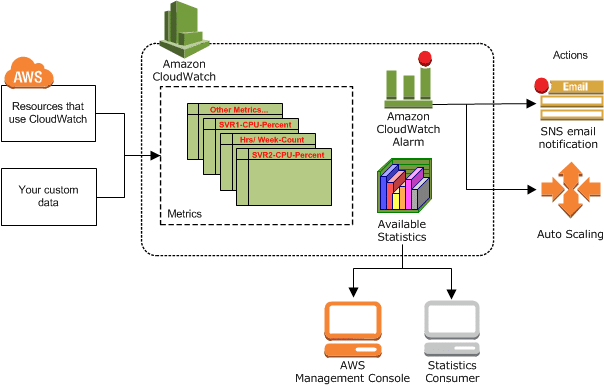
What is AWS Cloudwatch
Cloud resources and cloud-based services are hard to monitor as they work on the cloud and clients can’t get the right information about how much service they have used. To monitor the usage of cloud-based apps and other cloud resources, AWS Cloudwatch is the right choice for you.
Unlike other data monitoring and analyzing tools, the AWS Cloudwatch is compatible with a large number of cloud resources and services that AWS clients use on the AWS platform. Being the product of Amazon, it provides streamlined integration between the services and your existing system.
What Does AWS Cloudwatch Collect?
AWS Cloudwatch collects and tracks log files, it can also collect and track metrics of different cloud resources.
The service also tracks different AWS resources used by the AWS Clients. The service tracks Amazon EC2 instances, Amazon RDS DB Instances, the tables of Amazon DynamoDB, etc. Amazon Cloudwatch also tracks custom metrics that are generated by different services and resources that AWS clients implement on the platform.
Amazon Cloudwatch Basics
Amazon Cloudwatch is a great service cum tool for AWS clients to monetize their service usage on the AWS platform. With its system-wide visibility, the service helps you in the utilization of different resources, the performance of all types of applications as well as operational health.
By collecting and utilizing all these data, you can streamline your app development process and leave all the worries about using the resources behind.
The best thing about the AWS Cloudwatch service is it provides you with an automatic dashboard that is always available for you. The dashboard lets you integrate with the AWS services that you are currently using. You can also add third-party services manually to start monitoring.
The service lets you explore account-based information and resource-based views of metrics and alarms. With all this information, the Clients can figure out any type of issue that persists on your computer system.
How can I Access AWS Cloudwatch?
Amazon’s AWS Cloudwatch service is accessible to AWS clients for different purposes. Clients can access the Cloudwatch service via API, AWS SDKs, AWS Management Console, and AWS SDKs. The service runs smoothly on your computer system and comes with an easy integration option.
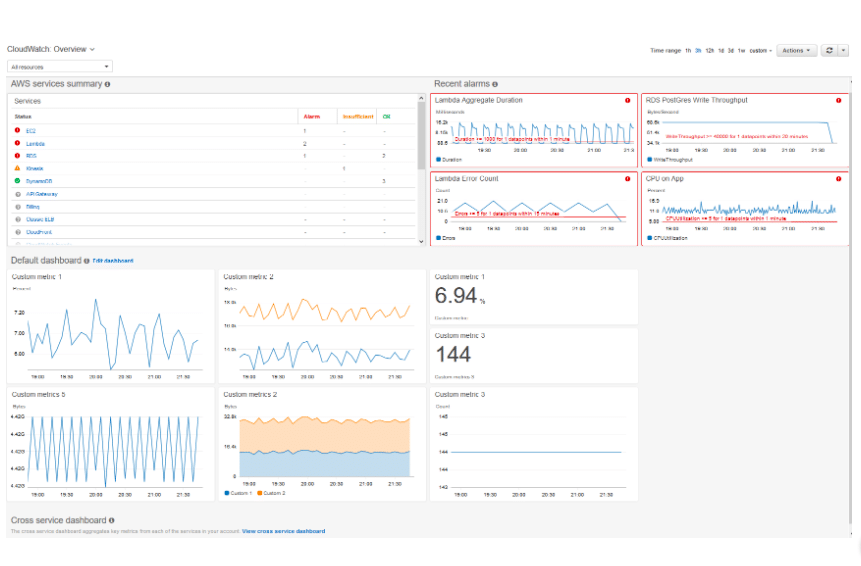
How can I Access AWS Cloudwatch
The service is compatible with the PC system on which you are currently operating the data storages through Amazon’s AWS EC2 instances. If you are an active client of Amazon’s Web Services, then you can easily get started with this AWS Cloudwatch. It serves a user-friendly interface that lets any AWS client use this service and its features and functions.
Amazon Cloudwatch Pricing
Amazon Cloudwatch service doesn’t ask you to pay upfront. It doesn’t require a minimum monthly subscription or any type of fee. You will be charged every month as per the usage. The pricing structure of this service is quite unique. Since different users have different resources to use, the pricing structure may vary from client to client. Let’s understand the pricing structure of Amazon Cloudwatch Service.
- Amazon Cloudwatch Free Tier
Amazon Cloudwatch service is free to use if you are already using the other AWS services. The service lets you monitor the usage of Amazon EC2, S3, Kinesis, etc. for free of cost. The AWS Free Tier plan is also compatible with a variety of different applications that will not charge you extra money. You can collect and monitor all the data with the AWS Free Tier plan.
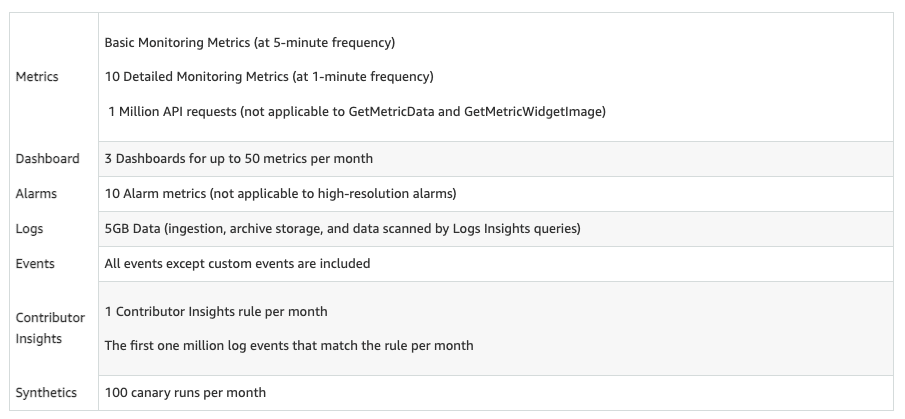
Amazon Cloudwatch Free Tier
- Amazon Cloudwatch Paid Tier
The Paid Tier of Amazon’s Cloudwatch service is for professional users who are using different types of resources. The best thing about this service is it will not charge you upfront for anything. You would pay for what you use every month.
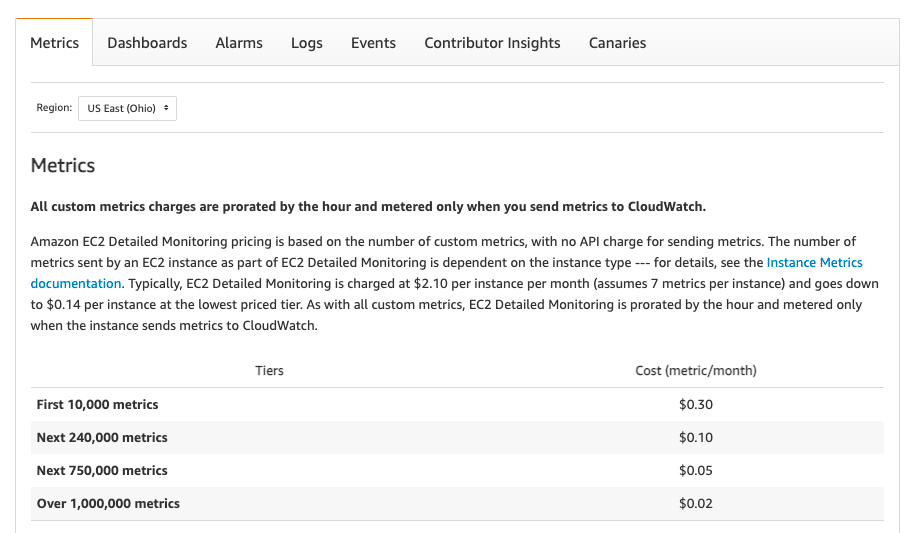
Amazon Cloudwatch Paid Tier
Upon visiting the pricing page, you would be allowed to know about the pricing for different resources such as Metrics, Dashboards, Alarms, Logs, Events, Contributor Insights, Canaries, etc.
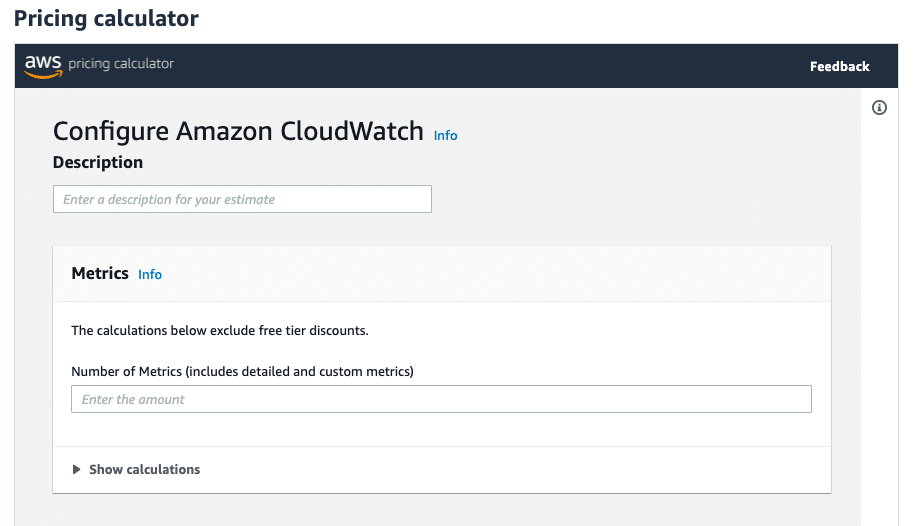
Configure Amazon Cloudwatch
You can visit the official AWS Cloudwatch Pricing page to know more about the pricing structure. You can also utilize the official AWS Pricing Calculator or AWS calculators by CloudySave to calculate the pricing directly as per the service chosen.
Conclusion:
AWS Cloudwatch is the only tool that lets you collect and monitor the data and resources of different services. By using this tool, you can get to know the pricing of each service on the platform. You can save some money by analyzing the usage report through the AWS Cloudwatch service.
