A Cloud Cost Optimization Look at Azure Compute
If you and your IT teams are planning on using Azure Compute at a great scale, then here are some cost optimization features that you need to know.
What’s Azure Compute?

azure compute cloud cost optimization
Azure Compute is featured by Microsoft Azure, as being its core virtualization offering in the cloud.
Its major focus is for making it easy for developers and engineers to start provisioning and working on new applications, or deploying the existing ones.
It offers you with the infrastructure you require to spin up VMs in order to run your applications, while greatly taking into consideration: Capacity in the cloud and Scale On-Demand.
There is also the availability of Containerization through tools like Azure Kubernetes Service, for applications if that’s considered part of your cloud infrastructure plans and strategies.
Compute paves the way for flexible options for the migration of VMs to the cloud by focusing on Windows and Linux VMs, in order to support enterprise-scale digital transformations.
Cost for running VMs on Azure Compute?
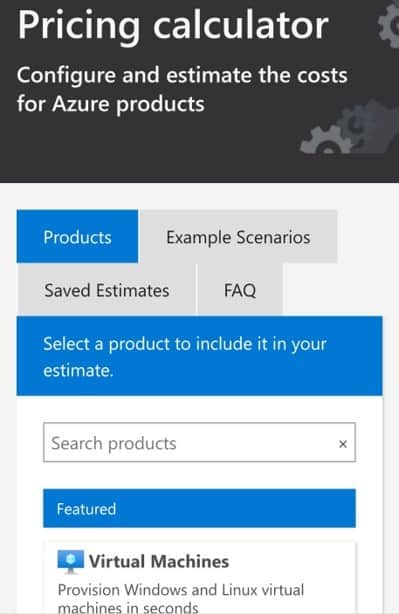
azure compute cloud cost calculator
It has a pricing similar to that of AWS’s general purpose M5 EC2 instance.
Let’s check the cost of running:
-A D2 v3 for one month
– Running Windows
– On the Standard Tier
– With 50GB temporary storage
– In the West US, East US, and North Central US regions,
– Using the Azure Compute cost calculator.
| Region | Standard tier cost per month (without savings) |
| West US | $152.62 |
| East US | $137.29 |
| North Central US | $140.21 |
By only changing the region and nothing else, the price for the VM changes.
This is merely one of the variables that can actually affect the price of cloud computing/month.
Other parameters include:
Operating system:Licensing Windows costs more than Linux. It is possible to migrate Windows licenses that your team already owns
Service tier:
There are three tiers for VMs:
- Standard (for production, with higher cost)
- Basic (for development and testing, lower data transfer, with lower costs)
- Low Priority, where pricing is altered significantly
Additional storage: VMs contain ephemeral, temporary storage and have one HDD, so adding SSD volumes to VMs will ultimately add more cost
Databases:Azure provides a lot of database services which could be added to VMs, that is going to add more costs to track
Support: Every single VMs contains basic service named Included, and can also be up-leveled to reach higher tiers of support at an extra cost
The costs of running a VM increase due to additional features being added. As VMs are billed per second, other options such as adding SSDs or services have different pricing methods and needs.
When are you getting costs added?
- Every second a VM is running, you are being charged as well.
- Starting a Stop command to a VM will stop its services and its meter.
- Additional services, like storage operations, which may run outside of what the VM requires will still incur data transfer charges.
Here’s how two D2 v3 VMs can differ cost-wise by the simple addition of features:
| D2 v3 in Low Priority, stock, in West US | $81.85 per month |
| D2 v3 on Standard (production), with SSD upgrade and snapshots, and premium support | $219.47 per month |
Reserved VM Instance pricing:
There are a couple of ways to be cost effective on VM costs with Reserved VM Instances.
Pay up-front in either a one-year or three-year term and save significantly.
You will be required to commit to a very longer timeframe of utilization, but your savings are going to be very significant, where:
-A 1-year reserved will end up in yielding of around 18% savings for the D2 v3
-A 3-year yielding about 32% of savings.
Only VMs running in Standard mode can get Reserved VM Instances.
As the type of VM used changes, so does the price.
Vast Savings for migrating infrastructure using Windows licenses
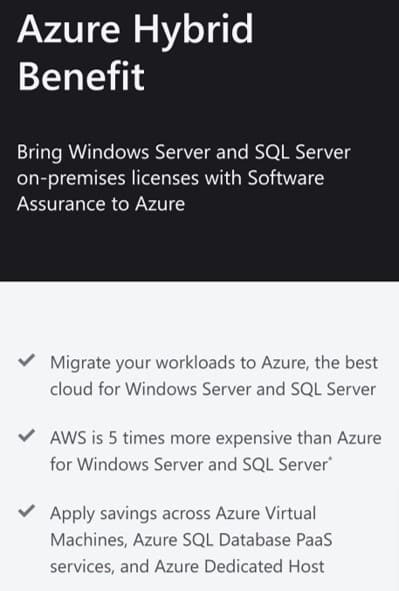
azure compute cloud hybrid benefits
You and your team can use Azure Hybrid Benefit which is a migration program developed by Azure for the migration of new users’ infrastructure and Windows licenses to Azure.
With strategic utilization of Reserved VM Instances and with sticking to Windows licenses, great savings over GCP or AWS are yielded.
Cloud Cost Management’s Role:
Spinning up VMs on Azure: Simple task.
Managing costs at enterprise scale as time passes: Not so Simple.
Get help from cloud cost management platforms to:
Gain view over costs
Allocate to best cost centers
Configure with ease
Rely on a platform robust data and analytics engine which will allow your teams to ingest cloud costs and utilization over time to:
- Teach engineers and finance teams about their utilization on Azure and their billings, with easy-to-use reporting
- Get increased optimization for cloud costs through relying on a platform which helps in creating right sizing recommendations so you can utilize:
The correct size
The correct types of Azure services
To fit your actual business needs.
- Get improved operations though the translation of cloud costs and spending into strategic business choices