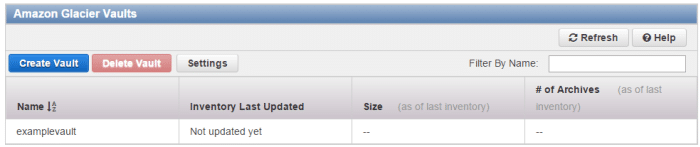AWS S3 Glacier: Create A Vault
You must be wondering first off, what an S3 Glacier vault is, right? Well it’s like a container that is used for the sake of storing your archives, which represent a specific object, like a video, photo or any other document stored in a vault.
An archive represents the base unit of storage in S3 Glacier.
In this tutorial we will be relying on the S3 Glacier management console instead of programmatically for the sake of creating a vault.
To get an archive uploaded and downloaded, you will be using the AWS Software Development Kits for both Java and .NET high-level API.
High-level API will offer you an easy and simple programming experience while you work and operate along with the S3 Glacier.
Keep in Mind
An S3 Glacier allows you to access a management console, which may be utilized for the sake of creating and deleting vaults. Yet, every different interaction made with S3 Glacier will ask you to utilize the CLI or refer to writing code. For instance, in order to get data uploaded, like videos, photos or different documents, you will need to utilize the CLI or otherwise write code for the sake of making requests, through the REST API or the SDKs.
Downloading the Right SDK
Make up your mid first to choose what programming language you prefer to rely on and then download the right SDK for the development platform that you are using.
How to Download SDK for Java?
For the sake of testing Java examples, the SDK for Java is required. The below show how you can download it:
- In case you’re working with Eclipse, you are capable of downloading and installing the Toolkit for Eclipse through the update site by following this link http://aws.amazon.com/eclipse/.
How to Download SDK for .NET?
For the sake of testing C# examples found in this developer tutorial, you must use the SDK for .NET. You will get the below download options to choose from:
– Visual Studio: Download the SDK for .NET as well as the Toolkit for Visual Studio. This toolkit will give you the AWS Explorer for Visual Studio and the required project templates for you to utilize for your development purposes. For the sake of downloading the SDK for .NET head straight to this link http://aws.amazon.com/sdkfornet. the installation script will directly download the SDK along with the Toolkit for Visual Studio.
– Any different IDE for creating your app: Go to the exact link which was given to you in the previous step then just download the SDK for .NET.
How to Create a Vault in Amazon S3 Glacier?
What do we mean by a vault? Well, it is simply the container which we use to store our archives. As a first step in this tutorial, it will be to get a vault created in a supported AWS Region.
Now, we will be creating a vault in US West (Oregon) Region.
Vaults are capable of being created either through the S3 Glacier Console or programmatically. In the following tutorial we will be using the console for creating our vault.
For the sake of creating a vault:
- Login to your Management Console and head straight to the S3 Glacier console through the following link https://console.aws.amazon.com/glacier/.
- Choose a specific Region from the top Region selector tab.
For this tutorial, we are going to use US West (Oregon) Region.
3. In case it’s your first experience with S3 Glacier, click on the button showing “Get started”. (If it’s not your first time, you will see a different button to click on having the words “Create Vault”.)
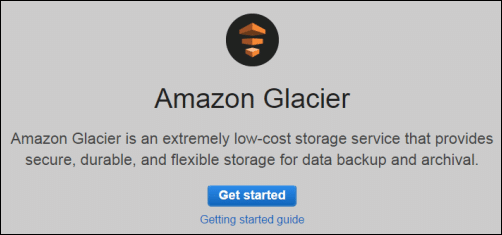
Amazon Glacier – Getting Started Page
4. Type in “examplevault” for the vault name inside the Vault Name text box then choose the button Next Step.
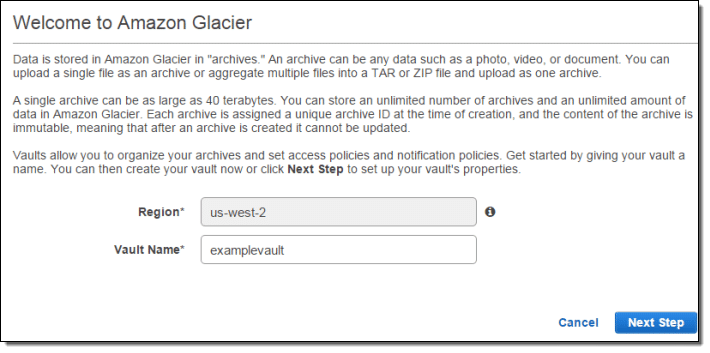
5. Choose the option of Do not enable notifications. In this tutorial, there is no need to configure notifications for the vault that you are creating.
In case you needed to get notifications sent to you or your app at the time that specific S3 Glacier jobs get finished, you should choose the option of Enable notifications and create a new SNS topic, or the option of Enable notifications and use an existing SNS topic for setting up Amazon SNS notifications. The coming steps will let you upload an archive then get it downloaded through high-level API of SDK. Working with high-level API will not need you to get vault notification configured for retrieving data.
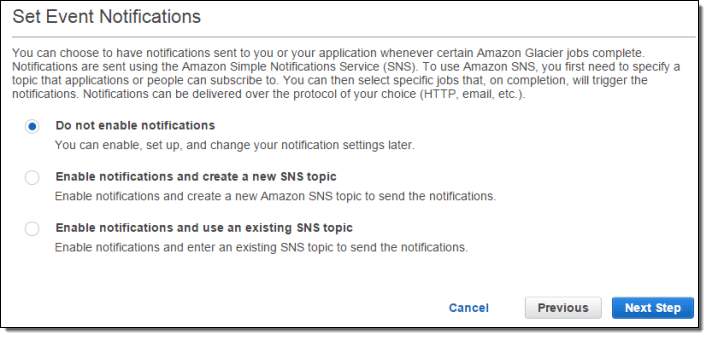
6. In case the entered Vault name and Region turn out to be correct, later select the Submit button.
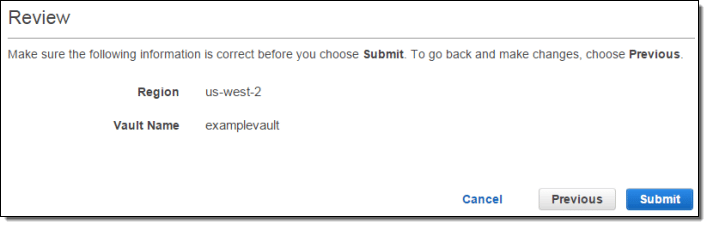
7. A newly created vault will be shown in the list located on the page of S3 Glacier Vaults.