AWS RDS Cost Optimization
Amazon Web Services (AWS) is symbolic of flexibility in provisioning the number of server resources that an application needs by scaling up and down according to changes in requirements in real time.
To be able to do this, users need to monitor their current resource usage and draft a policy to take action promptly and effectively. If you choose not to optimize your RDS costs, then you may end up facing problems from under or over-provisioning of resources.
Insufficient provisioning of resources might have a direct impact on performance, thus it needs to be adjusted according to needs constantly. On the other hand, provisioning excess resources results in the need to downsize and optimize too because you may end up paying for use of resources that were not required by the application to be deployed.
To ensure that you don’t end up paying more than you should, and to make sure that you always get the best price for the AWS RDS solution, take a look at the best tips for AWS RDS cost optimization. In this article, you will learn everything you need to know about optimizing your Amazon Relational Database Service (RDS) footprint for your cloud infrastructure.
Best Tips for AWS RDS Cost Optimization
According to our cloud services experts, there are four major beneficial ways that can help users to cut down drastically on cloud services costs and ensure that they get the best AWS RDS cost-optimized price plan.
Let’s take a detailed look at the individual tips for AWS RDS cost optimization:
1 – Tag and Track Resource Usage
The first tip to improve AWS RDS costs for your enterprise is to ensure that all resources which are utilized are tagged and tracked properly. AWS allows you to easily tag any resource within your RDS instances. To do this, simply locate your instance on the AWS RDS console.
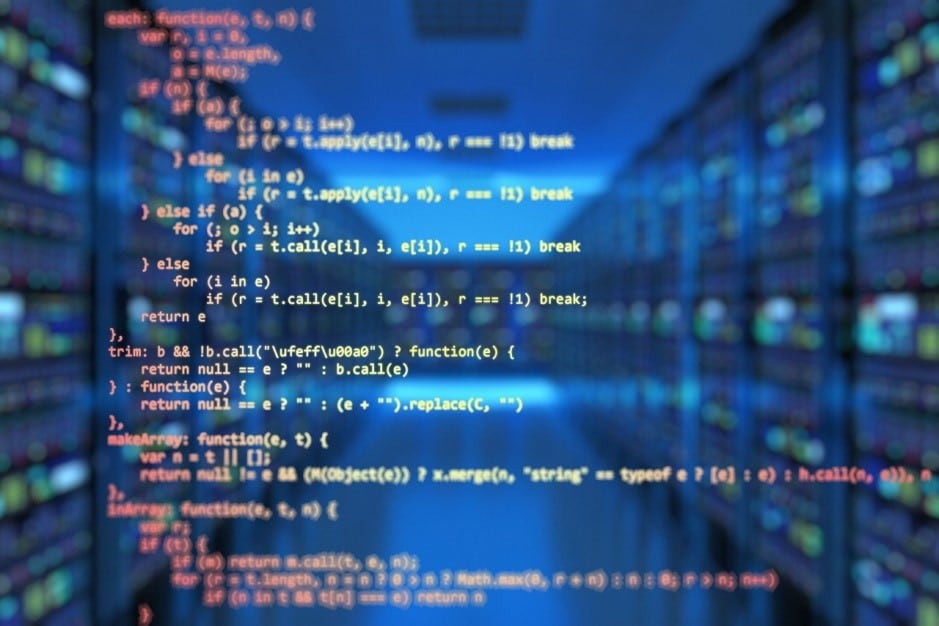
Tag and Track Resource Usage
On the “Tags” tab, add the tag you need to identify the owner of the particular RDS instance. You can use numerous types of tags or labels to identify every individual RDS resource in use, including organization groups, application names, etc. However, our experts highly recommend using these two tags for every RDS instance:
- Application owner
- Database owner
This information is extremely helpful to identify owners and make them aware of any opportunity to cut back on the cost of usage. To make tagging and tracking resources easier, we recommend you use Amazon CloudWatch which is automatically updated with metrics from Amazon RDS.
2 – Define RDS Resource Usage Policies
The next tip to optimize the cost of using RDS resources requires database owners to define regulations that are helpful in identifying under-used RDS instances and suggesting actions to take once such instances are recognized. There are three major RDS aspects that are covered under this policy,:
- Read replicas
- Primary instance
- Unused instances
Read replica policy provides impressive scalability and durability for RDS DB instances. These read replicas have the ability to scale read traffic in a horizontal manner, which is especially advantageous for read-centric database workloads.
The primary RDS instance manages to read and write traffic for your application. Hence, it is important to ensure that the size of the primary RDS instance is sufficient to meet your application’s needs. Simultaneously, you can ensure that no instance is under-utilized. To ensure this, you can look for instances that register 30% or less CPU utilization and I/O with less than 30%, on a constant basis.
Once you have identified under-utilized primary RDS instances, you can take the following steps:
- Alert the application and database owners to adjust the instance to the right size.
- Set a deadline to correct the instance or get an exception.
- Send a reminder and escalate the issue after the deadline expires.
3 – Teach Owners to Implement Policies
Once you define the policy, it becomes extremely essential to ensure that app and database owners about the chosen cost-optimization policies. Owners should be educated regarding the immense impact and effectiveness of these cost-cutting techniques for using the AWS RDS solutions.
Once all owners and relevant admins are on board with the plan, you will need to start implementing the policies throughout the enterprise.
4 – Learn to Optimize Policies and Processes
Once the process is implemented, it is important to constantly monitor and identify areas of improvement. This way, you can ensure that the policies keep on evolving and match the dynamic needs of your workload and organization. In this step, you should consider using automation to auto-scale and right-size the instances in your fleet according to changing workload requirements.
Conclusion
Hopefully, this article helped you to understand the importance of streamlining and making the use of AWS RDS resources more efficient. Use the tips above to ensure the best AWS RDS cost optimization techniques.
See Also
Aurora Serverless Pricing Calculator