AWS OpsWorks Stacks vs Chef Automate – Overview
Amazon’s Web Services platform offers a variety of services to developers and web users under one roof. If you are an application developer working on different development projects, then there are some essential tools available for you on AWS. AWS OpsWorks Stacks and Chef Automate are currently high in demand. Let’s check out the differences between these tools.
What is AWS OpsWorks Stacks?
The AWS OpsWorks Stacks is a must-have tool for application developers. It lets developers run multiple applications on different servers. You can model up an application development process in multiple layers.
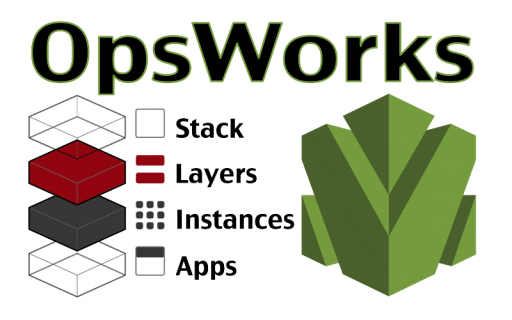
What is AWS OpsWorks Stacks
The AWS OpsWorks Stacks can be categorized for the development process in different layers. You can layer them up with load balancing, databases, and servers. The developers work in a different phases of development and complete the process with the given layers.
What makes it more useful for application developers is it lets them add external resources to the servers. They can make use of AWS’s EC2 instances or add other third-party resources that make the development process much smoother.
AWS OpsWorks Stacks Features:
- Easy-to-use configuration management service
- Designed to automate multiple tasks for the developers on a separate server
- Quick configurations of different resources
- Compatible with software configuration
- Supports Deployment of Apps and Codes
- Built-in auto-healing feature to auto-heal your stack
- Load base auto-scaling for the instances
- Compatible with AWS AutoWatch Cloud to scale up the process
- Works well with Linux and Windows EC2 Instances
Moreover, OpsWorks Stacks lets you schedule things to work automatically with no manual intervention. You can schedule up server traffic, response timing, and more using the given functions here. It is also compatible with Chef resources to make the process run automatically for you. This open-source tool is designed to streamline the application development process with automatic functions.
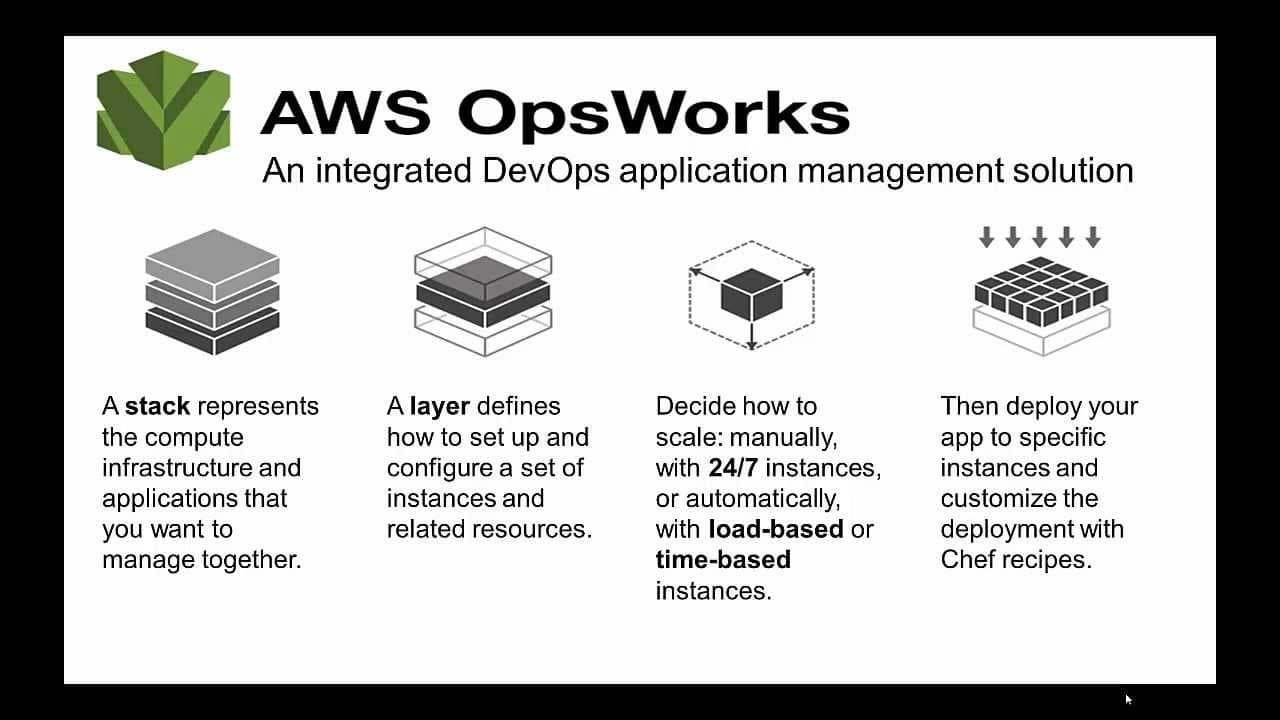
AWS OpsWorks Stacks Features
OpsWorks Stacks’s configuration is different for Chef Automate. This specialized service is designed for the app developers to categorize the app development process and work with each process automatically with the given tools and resources. Let’s collect some more information about AWS OpsWorks for Chef Automate.
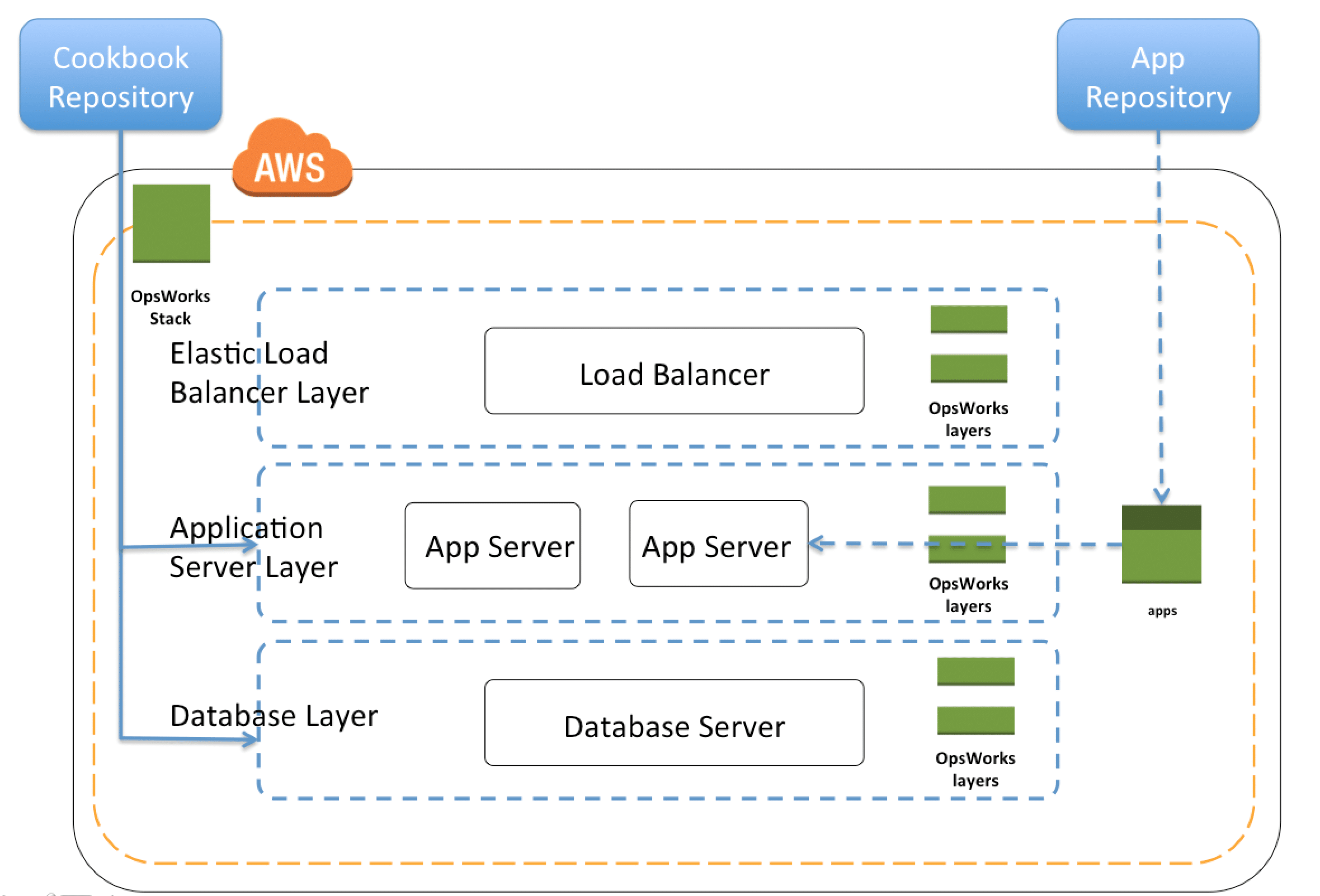
AWS OpsWorks Stacks configuration
What is Chef Automate?
As the name suggests, Chef Automate provides a suite of automated tools to accomplish your development process with no extra effort and tools. The service provides a fully managed Chef Automate server that works for your needs without manual intervention.
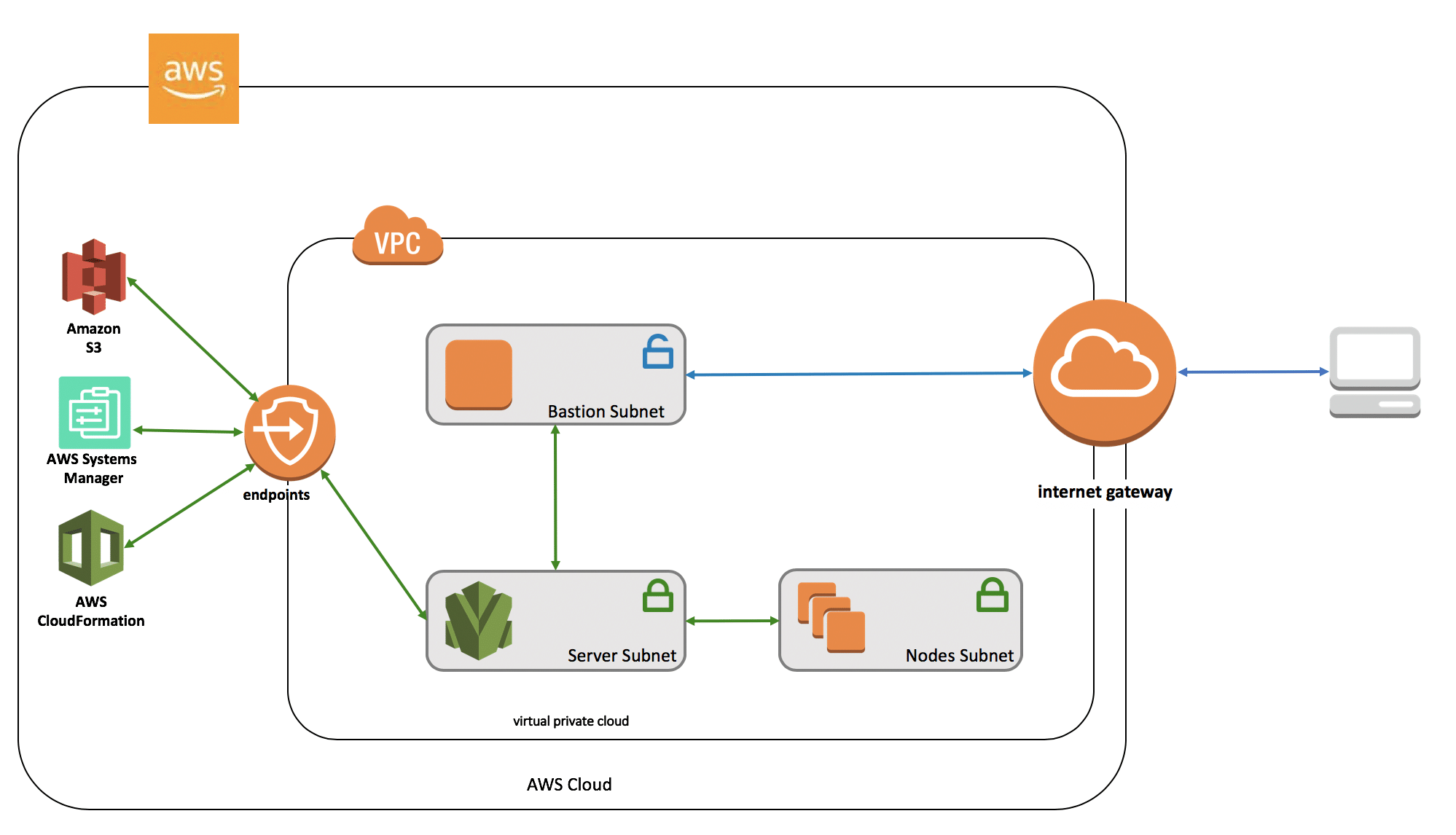
What is Chef Automate
Chef Automate is a must-use service for every AWS user working with application development. This service automates the entire development process that has been layered up with AWS OpsWorks. It gives you a managed workflow that works for you for continuous deployment with automated tests.
Besides this, the same service helps developers in testing out the security features on the applications automatically. After testing out the security features, the next thing it handles is end-user views. The automated function also manages the end-user interface of the app.
Chef Automate Features:
- Provides Chef Server to automate operational tasks on Amazon EC2 Instances
- Supports multiple interface options to work with multiple tools
- Handles development to the security of the app
- Built-in server monitor to figure out the health of your server
- Automatic backup of your server’s data
- Automatic node registration through Chef nodes
- Supports Chef agent to manage multiple on-premises resources
Unlike OpsWorks which needs manual intervention for layering up the development process, Chef Automate works automatically from the beginning. The service handles multiple operational tasks that manage software and operating system configurations.
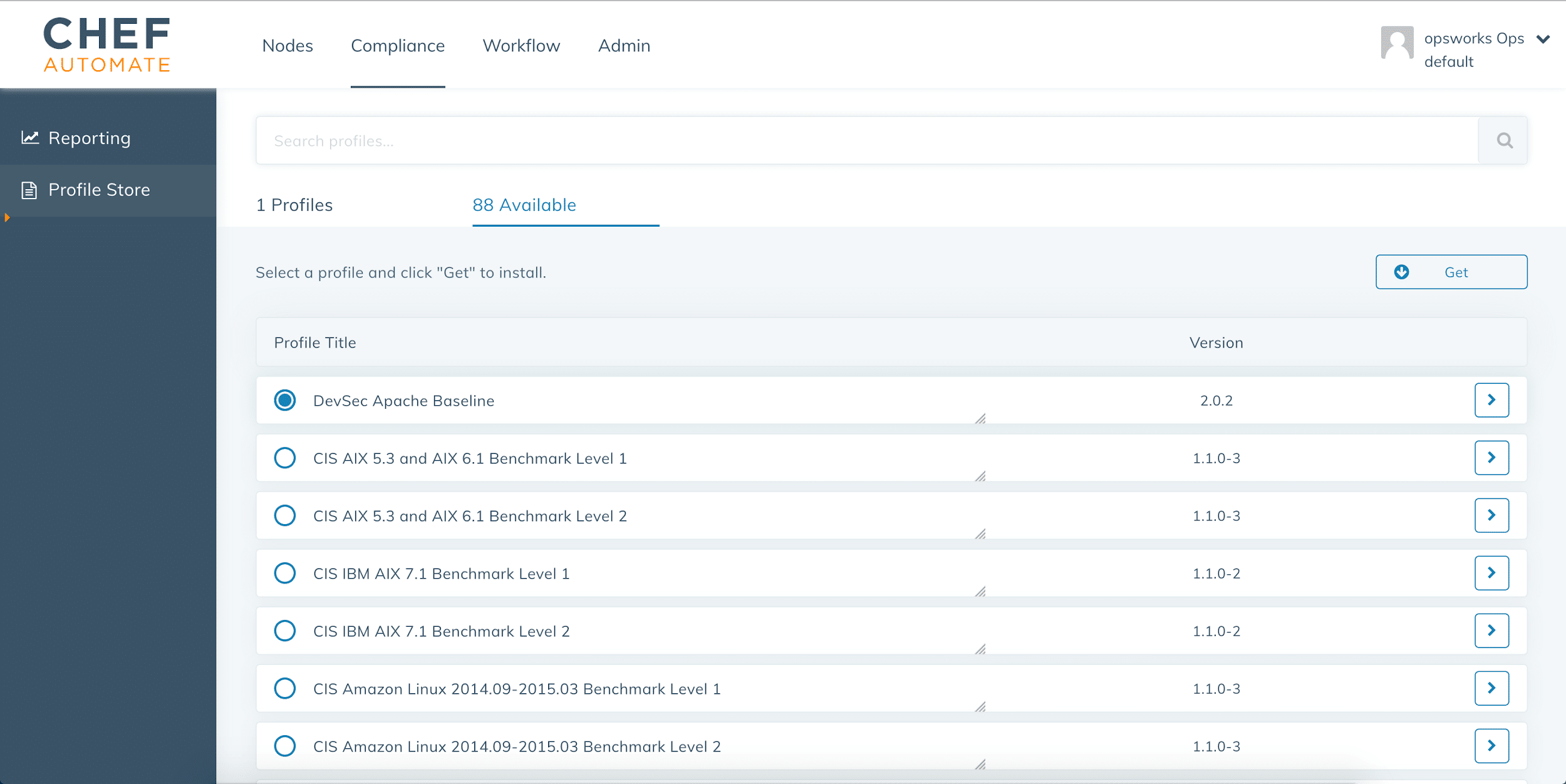
Chef Automate Features
When it comes to the security of an ongoing process, Chef Servers are the most reliable ones. They only send responses to trusted users. Chef Server uses SSL that encrypts the data and adds an extra layer of security. Users can set up user-based permissions that identify by the server automatically.
Chef Automate is designed to work with different tools and services. It can be integrated with different cloud-based services on the AWS platform. AWS clients can make use of different AWS services and can integrate them into the Chef Automate with ease.
Apart from this, the same service handles database setups, installations of different packages within the layers, continuous compliances, and more. What makes the entire process run automatically for you is the Chef Server. This server schedules things for the user and implements them one by one.
This service is compatible with the available tools and resources on the AWS platform. Users can get more information about the latest implementations through the Chef Community.
See Also