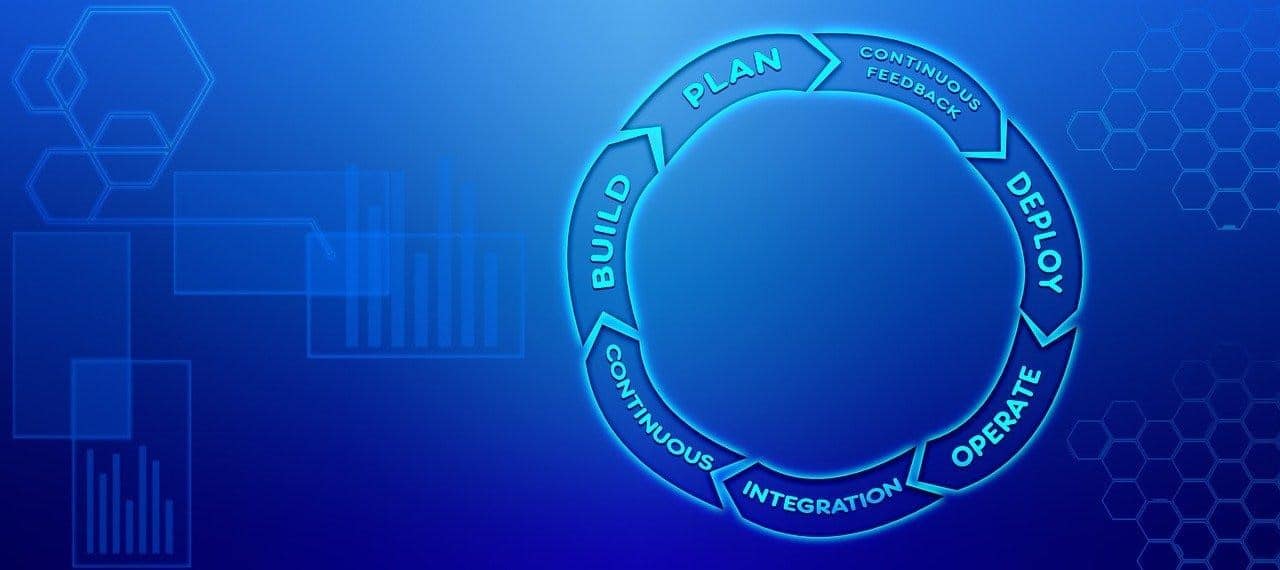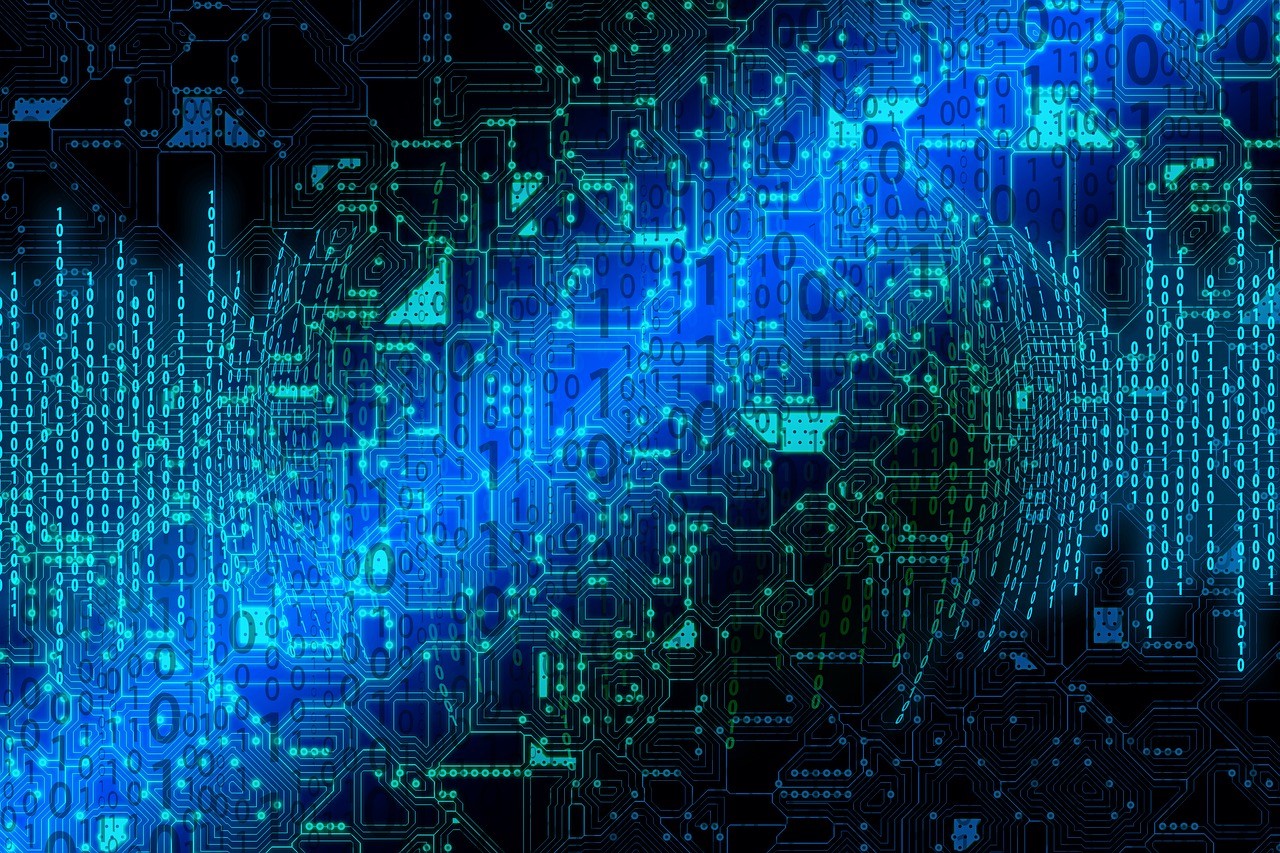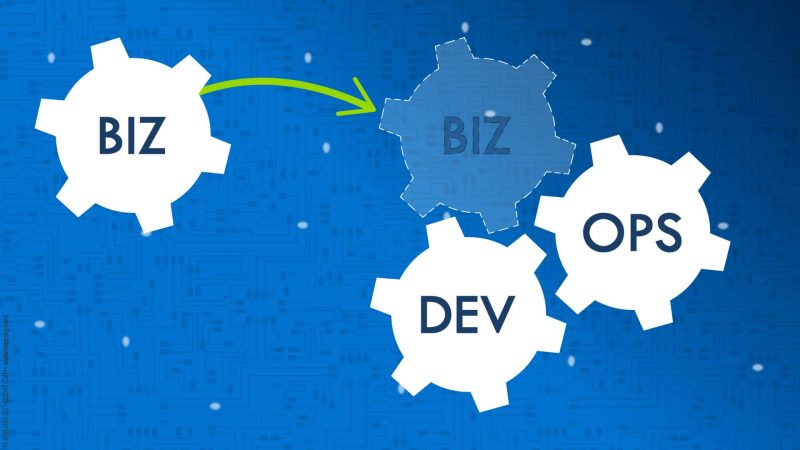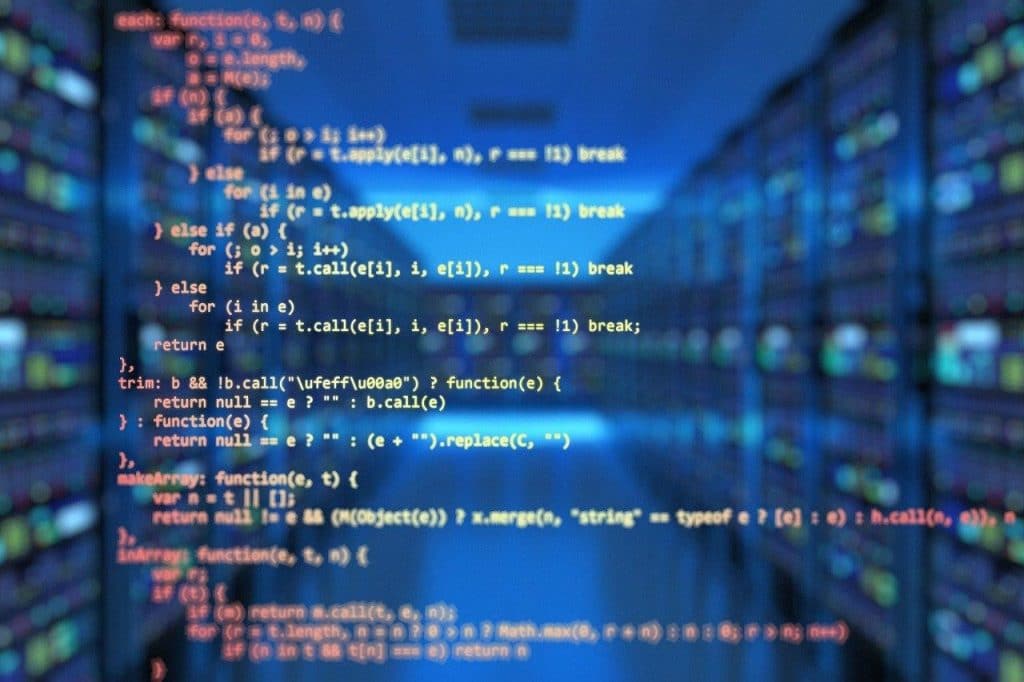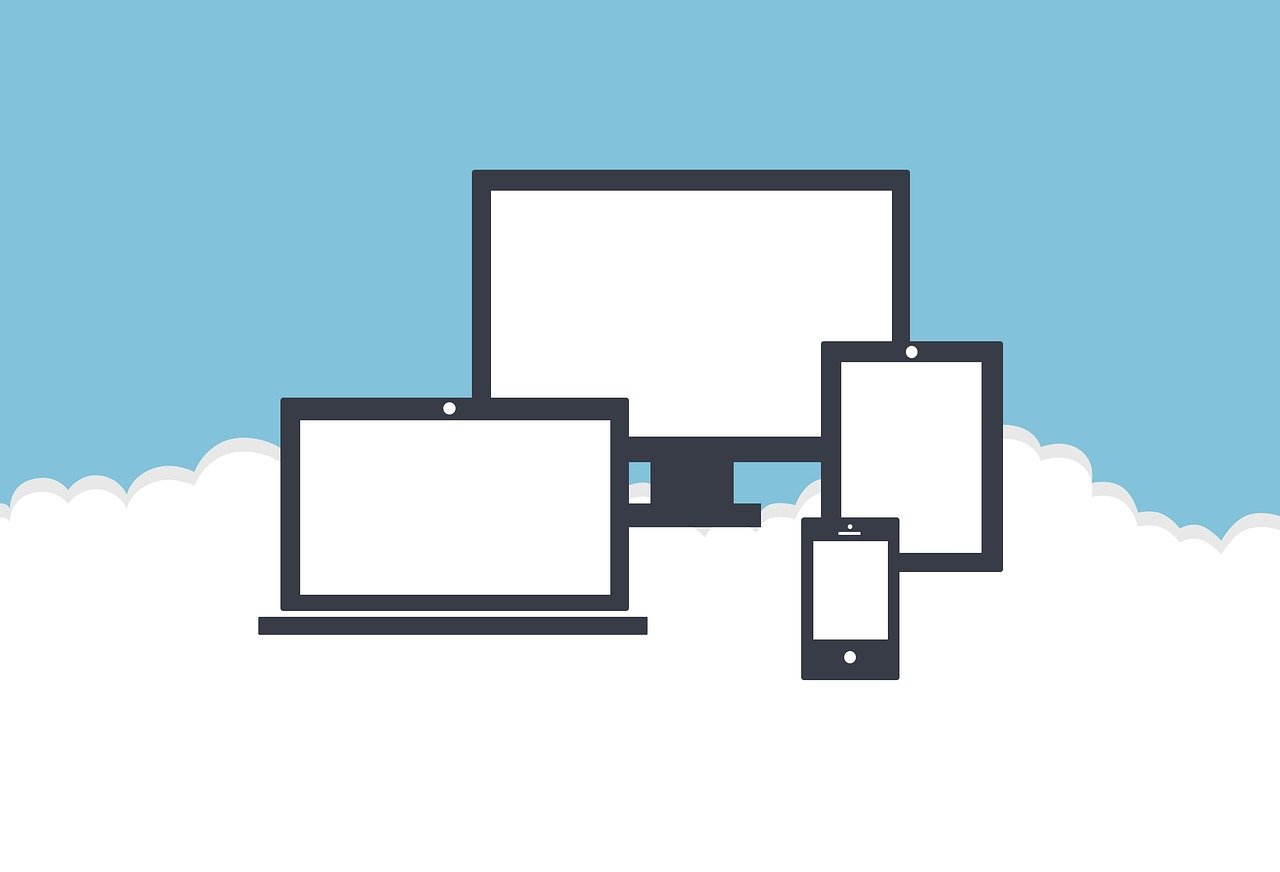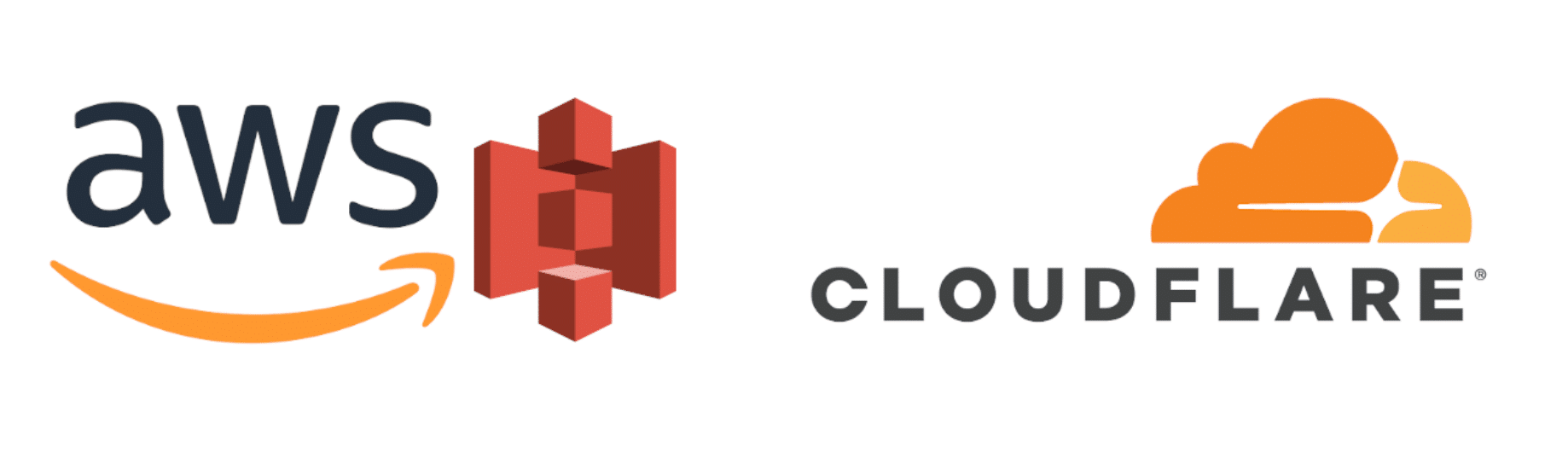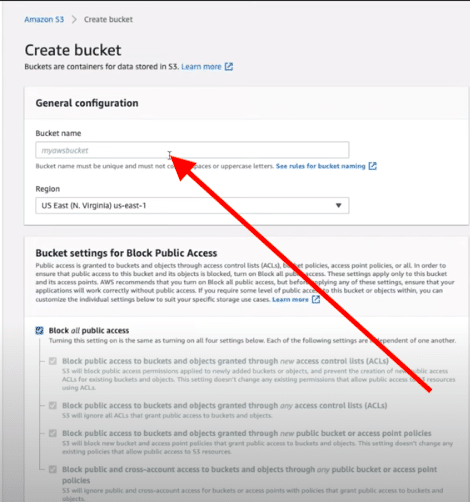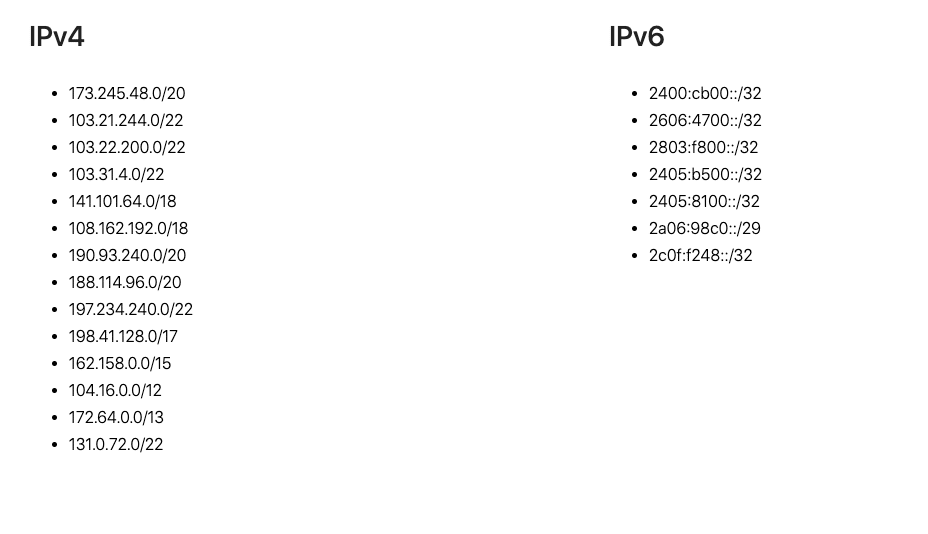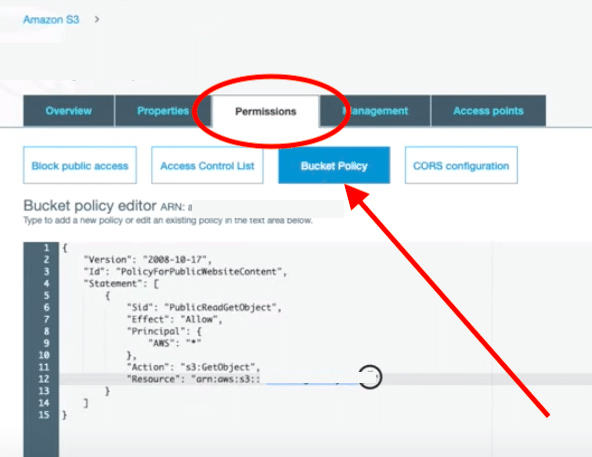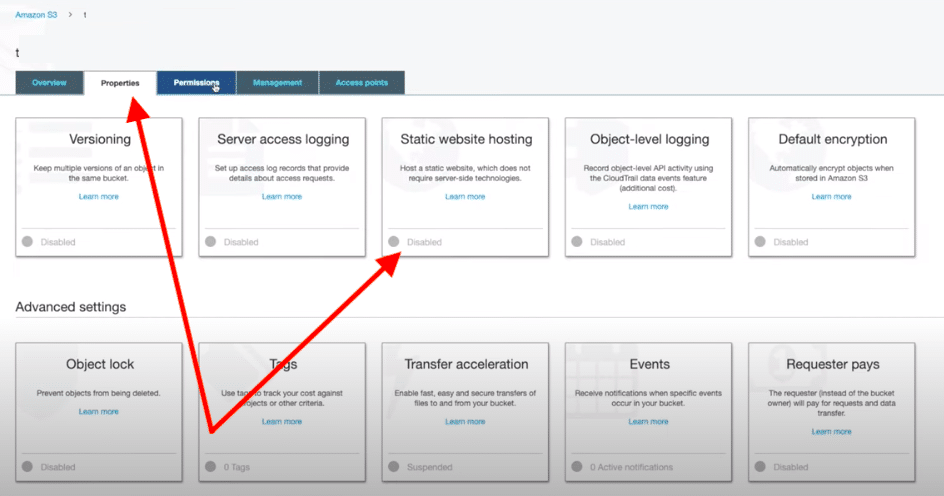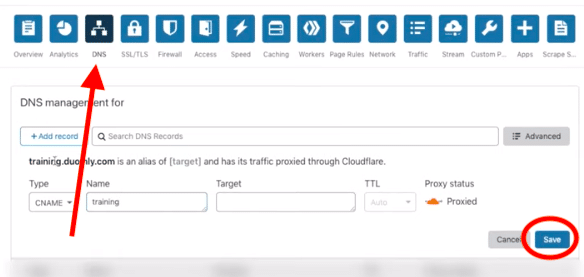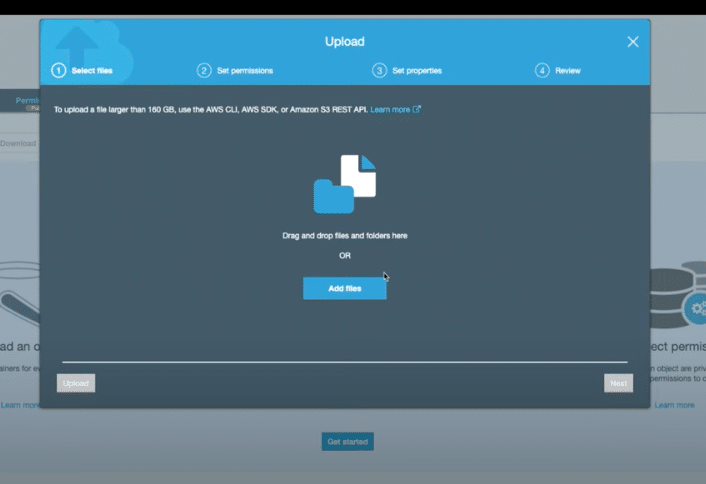DevOps Toolchain
Revolutionary ideas have become actual products thanks to the boldness of the enterprises. DevOps has been the go-to solution for many developers to ensure a smooth and efficient software development process. DevOps is used by numerous big and small enterprises around the world and the DevOps Toolchain makes that task even easier.
In this article, you will learn everything essential there is to know about DevOps Toolchain, how DevOps Toolchain is useful today and the way to create your own Toolchain.
Why is DevOps Toolchain Used?
When a concept is to be transformed into a product, a well-laid-out plan of action is needed. The plan should have a comprehensive list of requirements from the client. The developer should be able to integrate the client requirements into product specifications, design a model, allot varying tasks to different development teams, choose the timeline for releasing the product and also create a feasible and efficient delivery, after-sales and maintenance plan.
Once the planning is completed, developers start creating the software or web app. This stage involves designing the software, creating its code and testing the code for functionality and bugs. The next stage in software development is testing, where the software is checked against specific parameters that follow client requirements. Once the testing is completed, the software is considered ready for launch in the market. Releasing the software requires providing and deploying apps that make the product available to consumers.
An ideal software producer remains with the consumer even after the delivery is done. There is a need to monitor the performance of the product in real-life situations to check for improvements and ensure optimal performance.
Many stages in the software development lifecycle do not require manual efforts owing to the availability of various automated software development tools, DevOps Toolchain being one of the most popular one’s today.
What is DevOps Toolchain?
DevOps software development management system focuses on continuous integration, continuous delivery, collaboration and automation. As this is a practice, more than a technology, there is vast scope to use multiple tools to quicken the software development process.
DevOps Toolchain is a collection of DevOps tools that developers combine to create any software or web app. The Toolchain is excellent for faster development and efficient delivery of products. DevOps Toolchain is helpful in solving problems commonly faced in the design, development, testing, deployment and operational stage of software creation.
How does DevOps Toolchain help?
Let’s check out the different tools in the DevOps Toolchain that are useful at different stages of software development:
Collaboration
Collaboration is the greatest aspect of DevOps practice which helps promote communication between different teams participating in the software development process. This tool helps to enhance collaboration between multiple teams to automate and make the entire development process smoother.
Planning
Successful software is created when the different investors in the development process, such as clients, employees and stakeholders, share a common goal. The planning tool in DevOps Toolchain provides much-needed transparency.
Source Control
Central storage for data, codes, documents, files, etc is extremely important for smooth software development. The source control tool in the DevOps Toolchain helps to store all data into a well-categorized central repository with the different development teams having access to it, according to need.
Issue Tracking
Increased transparency in operations helps to make it easier to detect issues. There are a few issue tracking tools that help the team to detect and track problems in coding during the software development process.
Configuration Management
Configuration management tools in the DevOps Toolchain are designed to automatically configure and update your system. This tool is excellent to manage your infrastructure as code and avoid configuration drifts over different platforms.
Continuous Integration
An ideal software development lifecycle involves developing codes by different teams and integrating them continuously. These codes often show errors when running in collaboration. Continuous integration tool in the Toolchain helps detect errors and resolve them quickly.
Monitoring
Monitoring is a must in DevOps to ensure a smooth deployment. Monitoring tools in the Toolchain help to achieve maximum uptime and optimal performance.
Automated Testing
DevOps Toolchain also includes several automated testing tools that help to test the entire integrated code before it is deployed.
How to create DevOps Toolchain?
Here are the five main factors to consider when creating DevOps Toolchain:
- Acceptance – The first factor requires accepting and acknowledging mistakes and agreeing to the remedy. You may need to change your Toolchain if your developed software is not getting deployed quickly.
- Inspiration – Get inspired by reading the feedback, reviews and testimonials from the tens of thousands of developers who have used DevOps Toolchain successfully.
- Analysis – Analyzing the existing system helps to create an accurate software development process.
- Building – Once the areas of improvement are identified, it becomes easier to choose the right tools for DevOps Toolchain.
- Strategizing – It is essential to create, use and maintain your tools regularly and ensure a stronger software development strategy.
Conclusion
Using DevOps Toolchain, developers can now assign the mundane tasks of installing, upgrading, configuring and set-up to become automated while you focus on the core building aspects of the software development process.
See Also