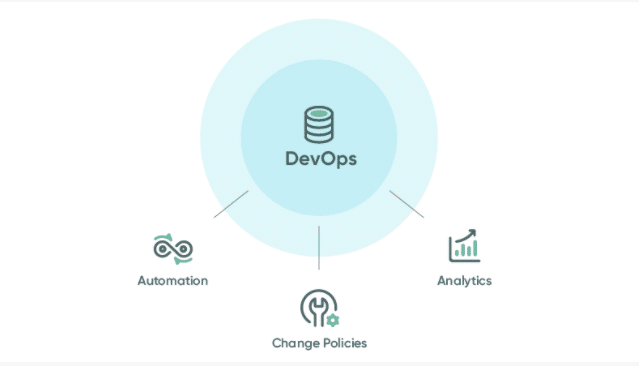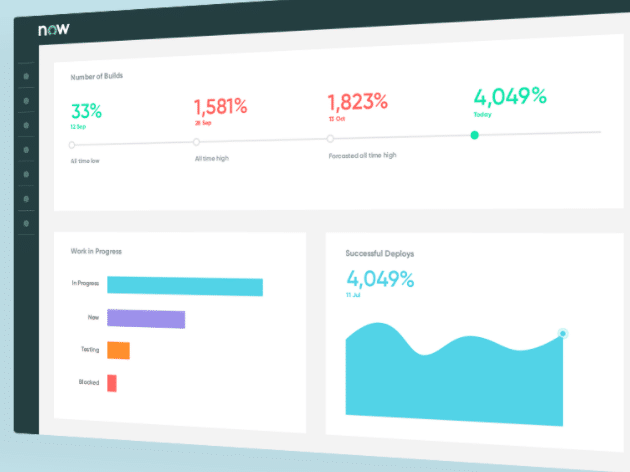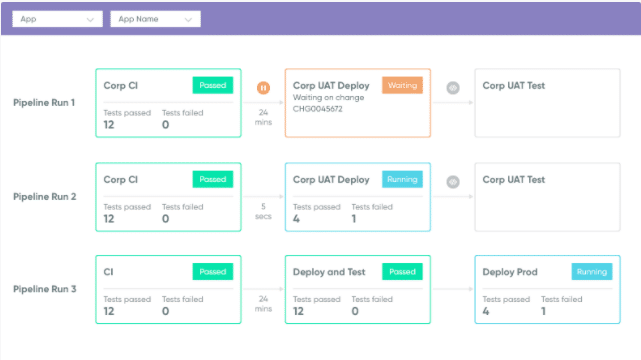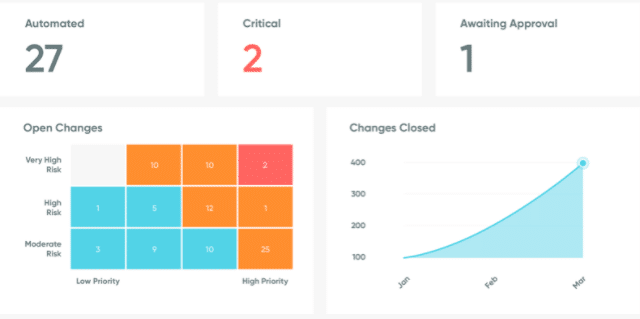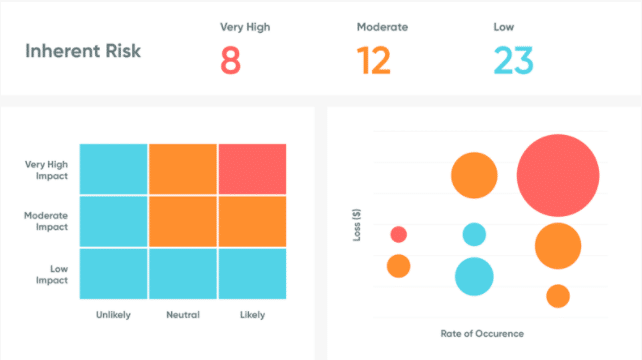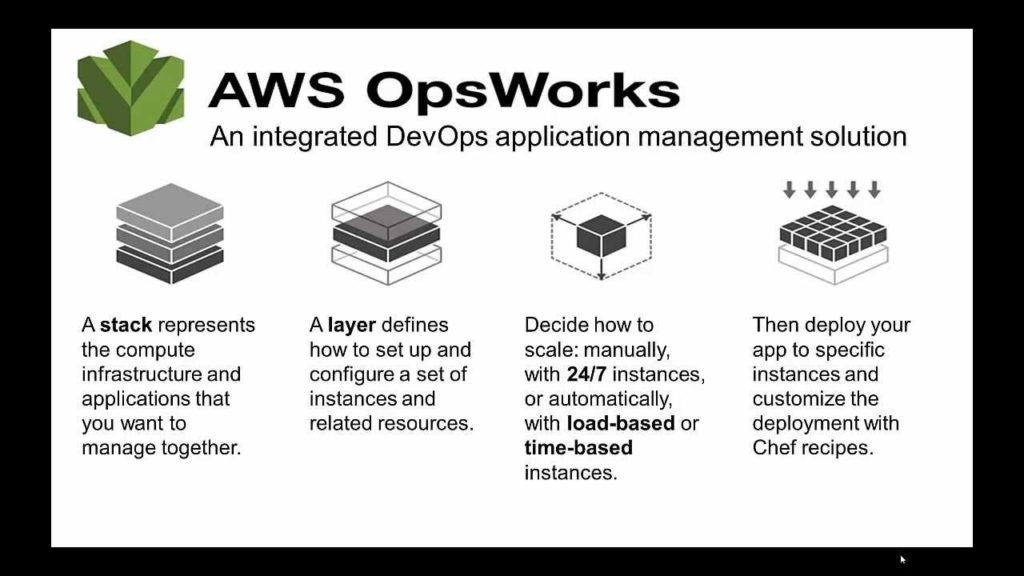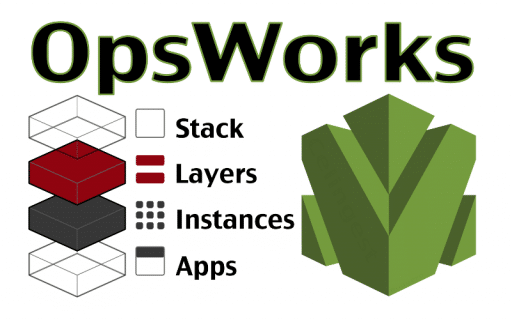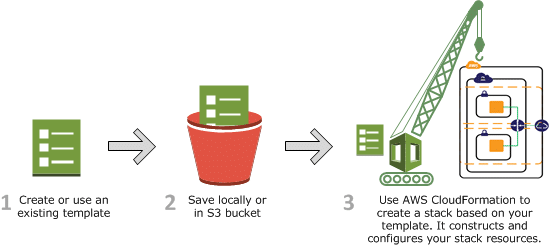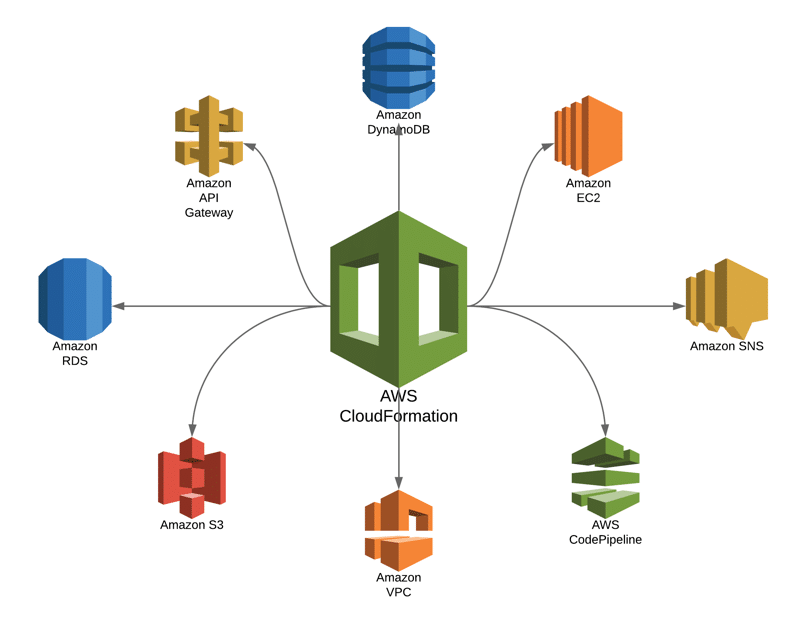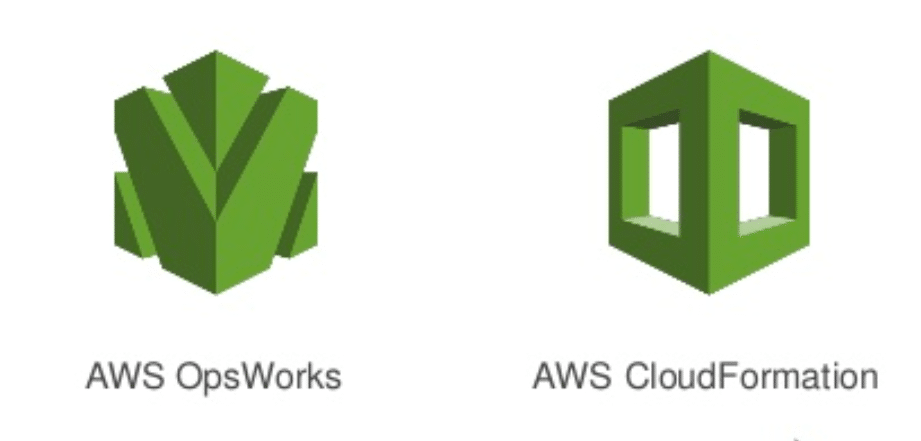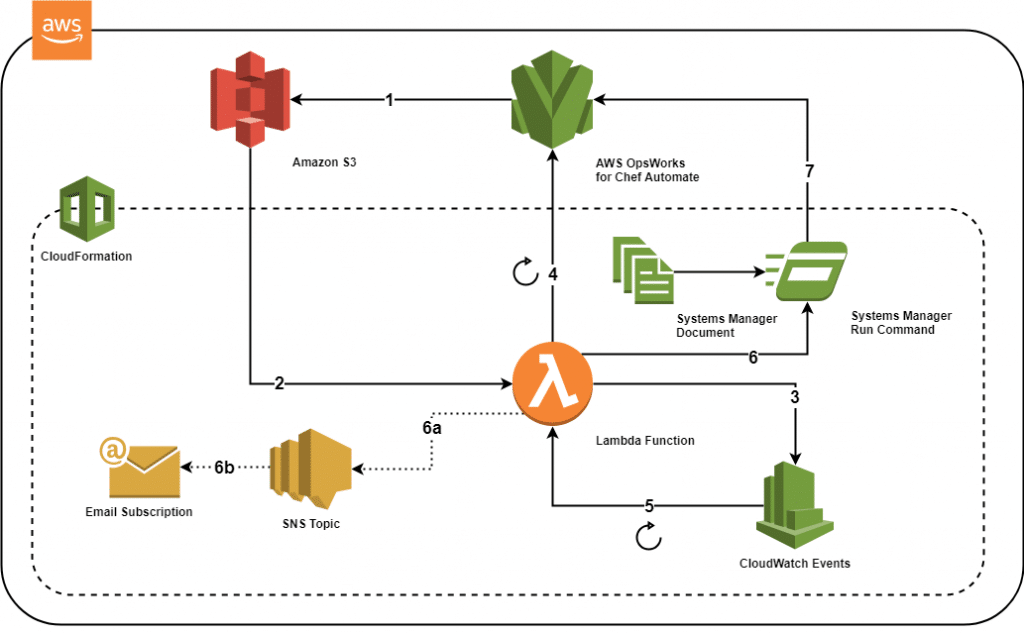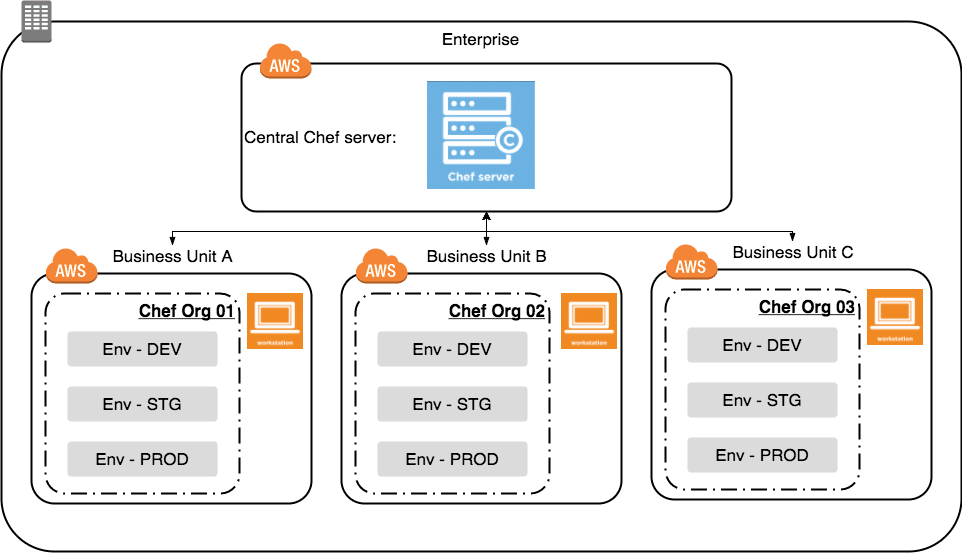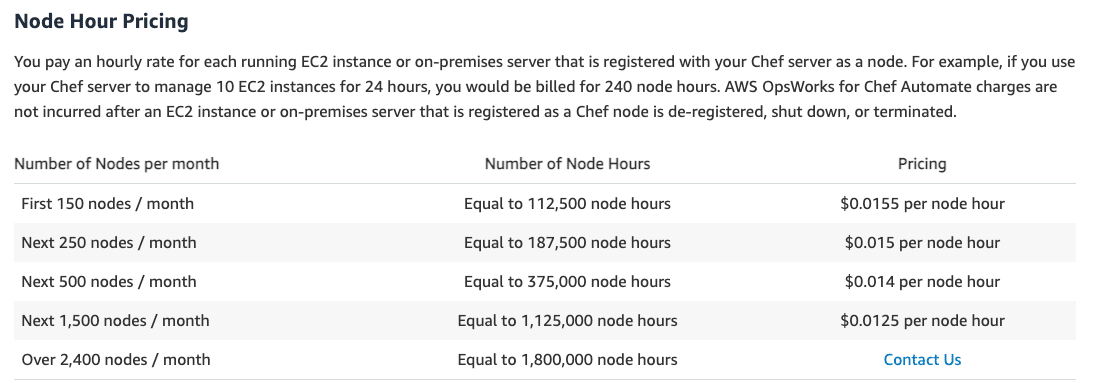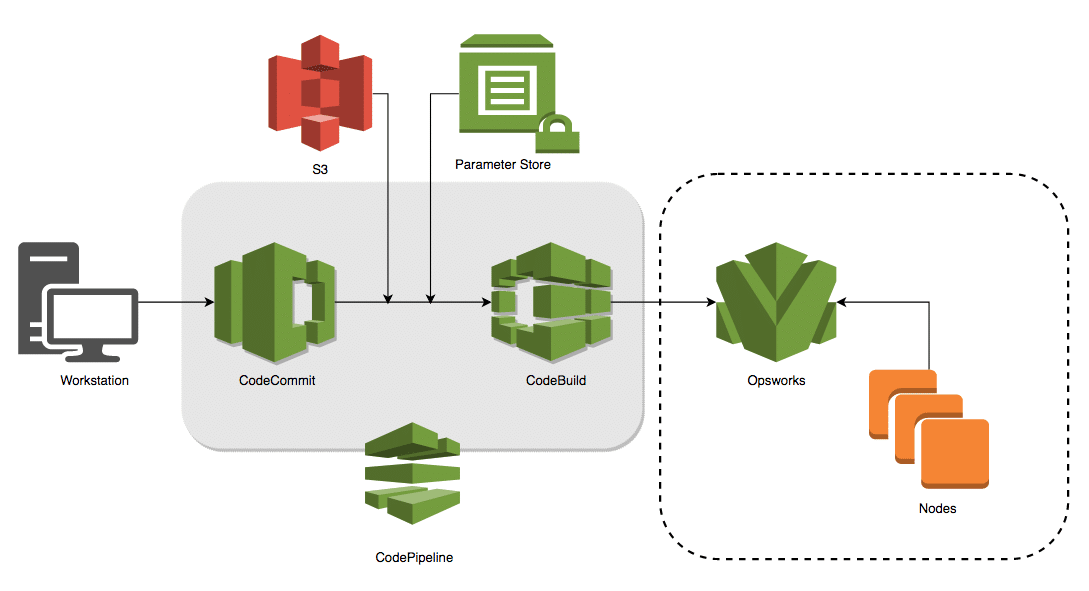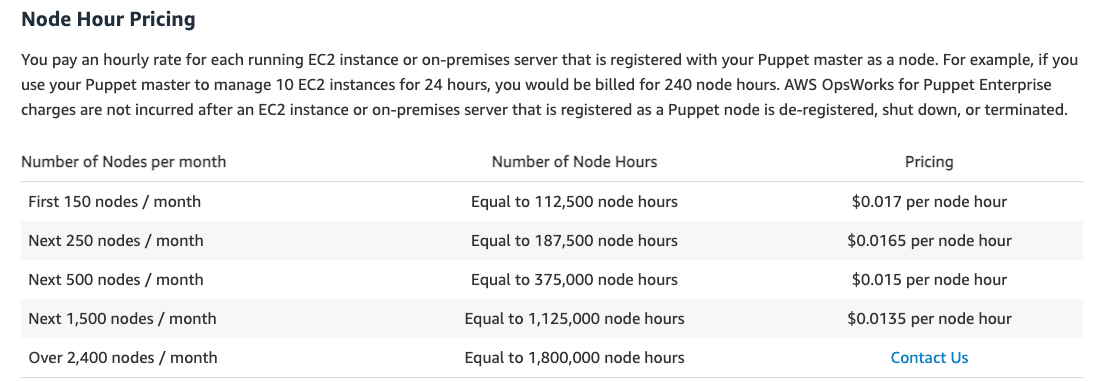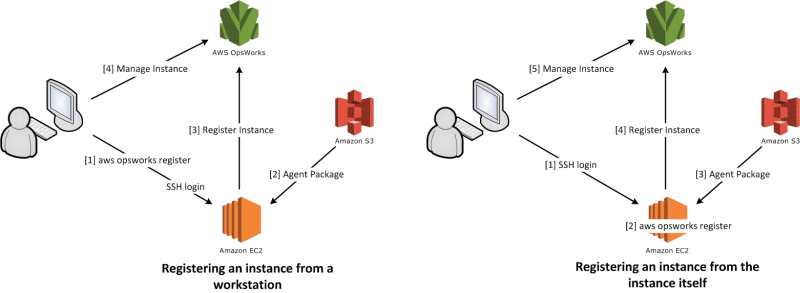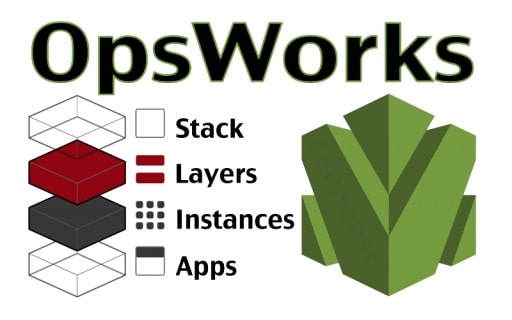Efficient Amazon Aurora Cost Calculator – Overview
Amazon Web Services (AWS) remains the biggest cloud service provider in the world. According to Statista, AWS has played an essential role in the development of the cloud computing industry and has become a major revenue earner for its parent company.
The report shows that the cloud applications services market (SaaS) is expected to expand at a compounded average growth rate of 12% by 2022, while cloud application infrastructure services (PaaS) is expected to grow at a rate of over 17% and cloud system infrastructure services (IaaS) is forecasted to grow at a rate of 18%. The report also states that by 2022, the cloud application services market revenue will reach US$ 151 billion, the cloud system infrastructure services market revenue will reach US$ 74 billion and the revenue of the cloud application infrastructure service is set to reach US$ 58 billion.
These factors just show the immense potential that Amazon has to offer for small and large business owners and application developers. In line with its commitment to provide exceedingly advanced cloud computing and storage services, AWS launched the Amazon Aurora.
In this article, you will learn everything you need to know about Aurora, including what Amazon Aurora is, the benefits of using Amazon Aurora and the Amazon Aurora cost calculator.
What is Amazon Aurora?
Amazon Aurora, simply known as the Aurora, is a completely controlled relational database engine which is compatible to work with PostgreSQL and MySQL. Both these SQLs are renowned for combining the reliability and speed of top-end commercial databases with the affordability and efficiency of open-source databases.
Aurora completely supports any tools, codes, or applications that you may use with your current PostgreSQL and MySQL databases. Overall, Amazon Aurora can deliver results up to 5 times faster than MySQL and at least 3 times as fast as PostgreSQL, without the need for major changes in your current applications.
Amazon Aurora is part of Amazon’s RDS (Relational Database Service) and is designed to automate time-consuming tasks, such as database setup, hardware allotment, backups and patching. It features a dynamic, error-correcting, distributed, storage system that effectively auto-scales up to 128 TB for every database instance.
Aurora delivers excellent performance and availability, thanks to its wonderful features, including continuous backup to Amazon S3, point-in-time recovery, up to 15 low-latency read replicas and replication through 3 Availability Zones (AZs).
What are the Benefits of Amazon Aurora?
Let’s take a look at the highlighting benefits and advantages of switching to Amazon Aurora:
Fast Performance, Swift Scalability
Aurora delivers a performance that is 5 times faster than the standard MySQL and over 3 times faster than PostgreSQL. This is high-end server performance but available at only 1/10th of the cost. It can easily scale to accommodate growing database deployment needs from small to larger instance types according to fluctuating requirements.
A better option is to let Aurora Serverless take over and perform automatic scaling for your deployment needs.
Ease of Availability
Aurora offers 99.99% availability and replicates 6 copies of user data across 3 Availability Zones apart from backing up user data constantly to Amazon S3. It is designed to recover fast from physical storage failures with less than 30 seconds required for instant failover. It also allows users to easily backtrack to any point in time in order to recover from manual errors.
Top-end Security
Aurora comes with multiple security levels to safeguard the user database. Security layers consist of network isolators, such as Amazon VPC, encryption at rest with keys that users can generate and control with Amazon KMS (Key Management Service) along with encrypting data during transmission with the most advanced SSL.
Amazon Aurora Cost Calculator
Now you know the incredible uses, benefits and advantages of Amazon Aurora you must be wondering about its cost. To make it easier for you to estimate the cost of using Amazon Aurora, check out the details given below.
- No upfront fee
- Pay-as-you-go payment mode
- No minimum fee
The pricing for the Amazon Aurora MySQL-compatible edition and Amazon Aurora PostgreSQL-compatible edition differ slightly. However, Amazon charges Database Storage and IOs on a per GB/month basis and per million request basis, respectively. Users need to pay only for the IOs and volume of storage that their Amazon Aurora database consumes and do not require provisioning resources beforehand.
The backup storage costs are charged for automated database backups and customer-initiated DB cluster snapshots. The charges increase when users prolong the backup retention period or take DB cluster snapshots, both of which eventually consume larger storage.
Conclusion
Amazon Aurora is designed for higher performance, immense scalability, increased availability, enhanced durability, better security, its compatibility with popular SQLs, such as MySQL and PostgreSQL thanks to its fully managed functioning. Using the online Amazon Aurora cost calculator, you can easily get an estimate for the cost of using Aurora for your application deployment needs.
See Also
Amazon Aurora Serverless Pricing Calculator