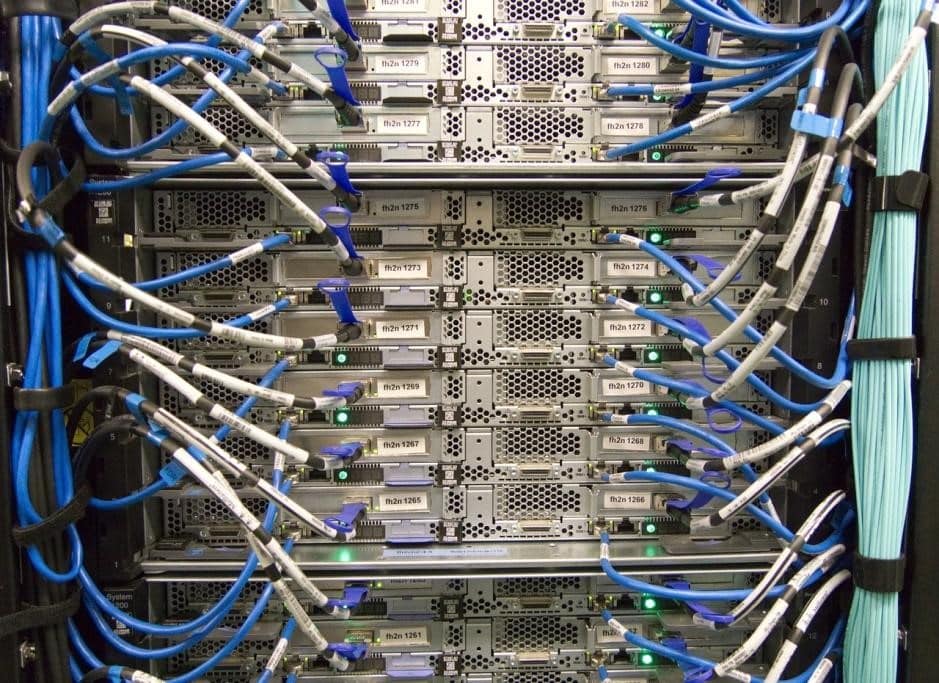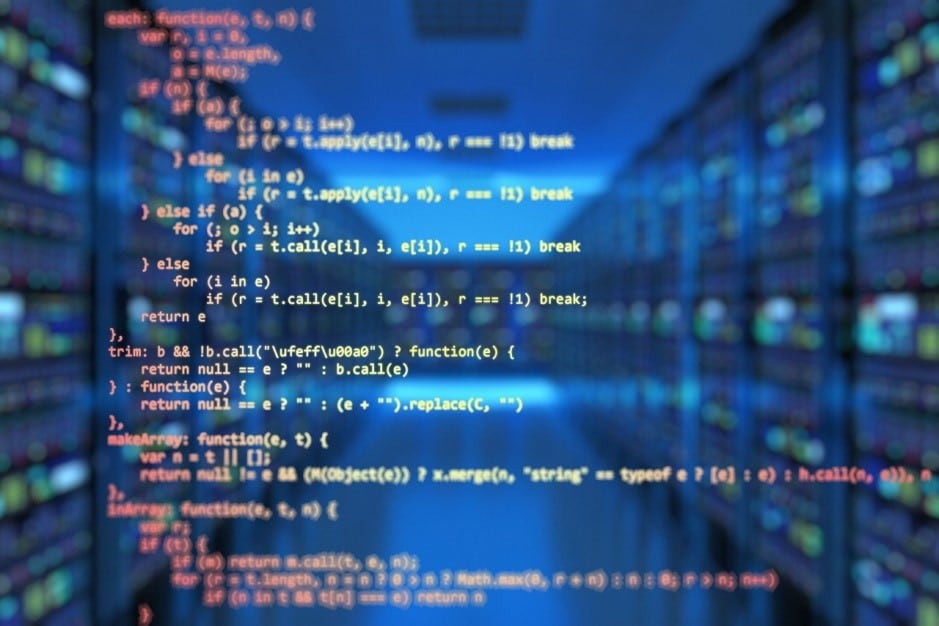Best Cloud Cost Analysis Tools – Overview
Cloud-based services are now widely adopted by web users as they are easily available and come with many benefits. What makes the users of these cloud-based services frustrated is the process of evaluating their pricing.
Most users are not aware of the final price for the cloud services that they have been using. To do so, there are tools called the Cloud Cost Analysis tool. The market’s best cloud cost analysis tools are listed here with detailed information. Let’s get on to the list now!
Before we jump on to the list of the Best Cloud Cost Analysis tools, check out the meaning of it.
What are Cloud Cost Analysis tools?
A cloud cost analysis tool is software that runs side-by-side on your computer system to evaluate the pricing of the cloud services that you are using. The tool helps organizations monitor and analyze the usage of cloud services.
The main reason why organizations adopt it widely is it reduces the overall cost of the services. The tools generate detailed reports by analyzing the data that can be managed by the cloud management tool.
The Best Cloud Cost Analysis Tools
1. Azure Cost Management Tool
Just like Amazon, Microsoft has also cloud computing services for web users. With Microsoft Cloud and the available tools, one can easily streamline the business model to improve overall productivity.
The Azure Cost Management Tool is designed for cloud users who use different types of cloud-based services as per their needs. This tool aims to analyze the cost of various cloud services and generate detailed reports for the services and usage.
The tool is compatible with three giant cloud service providers i.e. Microsoft Cloud, Google Cloud, and Amazon Web Services. The built-in algorithm of this tool collects data from the ongoing services to generate reports.
The best thing about this tool is it is easy to learn, and anyone can see the report and other useful information about the cloud services right from the single dashboard.
Starting from conducting and managing the billing cycles to collecting real-time data, everything is managed by this tool to minimize the usage of unwanted cloud services and save you a lot of money in the end.
Go to: Azure Cloud Management
2. Google Cloud Cost Management
Google is way ahead of other third-party cost management for cloud-based services. Google’s Cloud Cost Management platform lets you monitor, control, and optimize your cloud services. With this tool, you can easily keep an eye on the services that your organization is currently using.
By utilizing the detailed report generated by this tool, you can save a lot of money in every billing cycle. With easy optimization of the various cloud-based sources, you can understand the actual cost of the service that you are using.
By taking full control of the cost, you can focus more on reducing the overall spending on the services. It also cuts down the unnecessary usage of cloud services that you are not using. With intelligent recommendations, you can utilize the required services. That also saves you some extra money on every billing cycle. Google lets you use this tool for free.
Go to: Google Cloud Cost Management
3. AWS Cost Management
Amazon Web Services offers its own cost management tool to manage the overall usage of different cloud services available on the platform. This advanced tool lets you view your cloud usage in real-time and gives you an idea about how you can reduce the unnecessary usage of certain services.
The cost management tool allows you to organize the various resources available for you as per your needs. Besides this, the same tool provides easy and detailed reports to organizations. The report includes a spending summary and breakouts of different service costs.
Customers can also take full control of the resources and their overall cost. Multiple pricing models are offered by Amazon to keep track of the cost. Organizations can choose the suitable operating system and infrastructure that gives them more flexibility while working with this tool.
Go to: AWS Cost Management
4. CloudySave
CloudySave is the most advanced platform that gives you in-depth information about the AWS cloud services that you are using. With these advanced tools, you can calculate the cost of cloud services as per your needs. Lambda cost calculator, EC2 cost calculator, Data transfer cost calculator, S3 cost calculator, and many other useful tools are there to calculate the overall cost of the services.
By using this tool, you can reduce your cloud usage by up to 55%. Get your free custom AWS optimization report now by visiting CloudySave’s cost management platform.
Go to: CloudySave
Final Words:
These are the market’s top-rated and highly recommended cloud cost analysis tools. The same tools can be used for the management of the cloud cost and its services. Enterprises should collect the useful details of the best cloud cost analysis tools listed above before they choose one for their needs.
Different tools offer different services and features. They need to figure out their basic needs first and then choose the right tool for managing the cloud cost for the cloud-based services that they use.
See Also