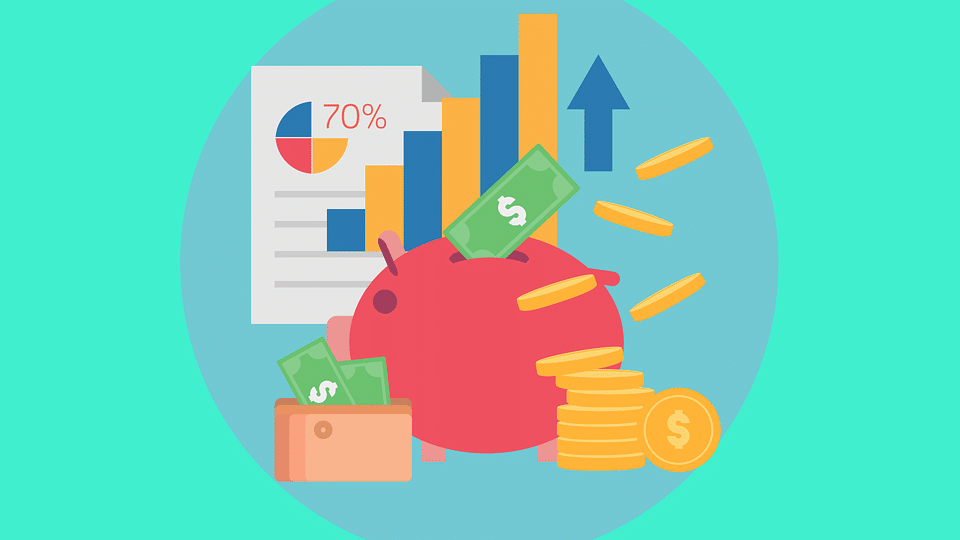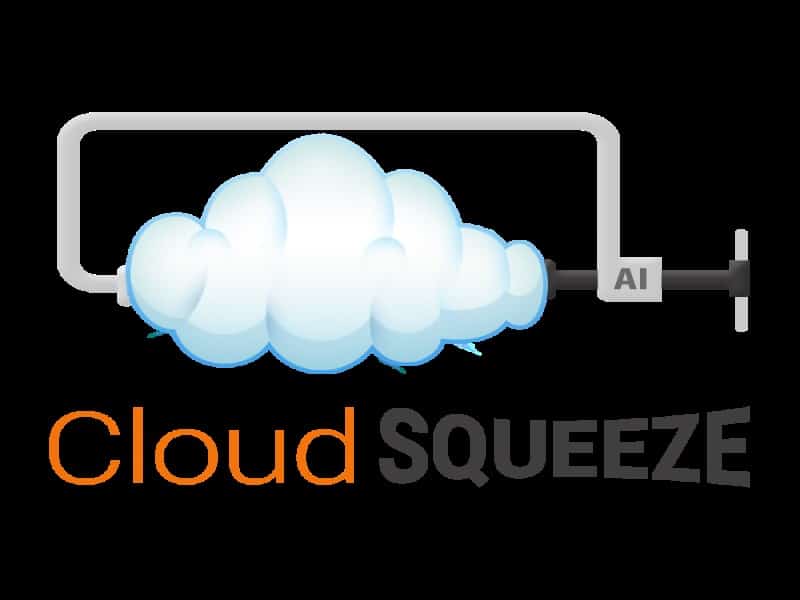As cloud storage becomes increasingly popular large numbers of businesses are shifting their data and resources to cloud-based servers. The days of in-house servers are past as cloud servers are gaining more popularity today. However, there are numerous companies that complain that instead of minimizing expenses there seems to be no discernible change in their cost of business operations. This is where effective cloud cost management tips come handy.
Today, as businesses aim for higher workload scalability they are swiftly shifting their apps and database to cloud servers. However, the successful migration of data and apps to cloud servers is only the start. Essentially, businesses mostly get satisfied after shifting to cloud servers despite the increased storage costs due to improper cloud cost management.
Hence, our experts came together and found the reasons why most companies fail at cloud cost management and derived tips for effective and better cloud cost management.
Reasons Companies Find Cloud Cost Management Difficult
Thanks to the incredible computing power and secure storage, increasing numbers of companies are shifting their web services and apps to cloud-based servers all over the world. Normally, companies tend to set a specific budget for cloud services. Their resources are pre-assigned to ensure optimal cloud usage too. Despite this, there are many companies who complain about increased operational costs.
Here, we take a look at the major reasons that companies find increased operating costs after shifting to cloud-based servers:
1 – Inflexibility
AWS provides auto-scaling that lets you scale any system automatically and meet the increasing demands. However, apps and services that need a longer time to boot up may not scale according to the changing business needs.
2 – Sub Par IT Infrastructure
Often, in a bid to migrate faster to cloud computing and storage, business organizations tend to choose sub-par IT architecture. This causes inefficient workload performance and increased AWS cloud cost management.
3 – Predicting Complications
Predicting the budget for new services or completing the changing demand for currently-used services is complex, which often causes inaccurate budgeting and fault in costing.
4 – Geographical Price Variation
The plans for AWS cloud services depend on the specific region where the storage server is physically located. In case you do not pay attention while selecting the server location as per your business requirement it can result in increased expenditure for cloud server services.
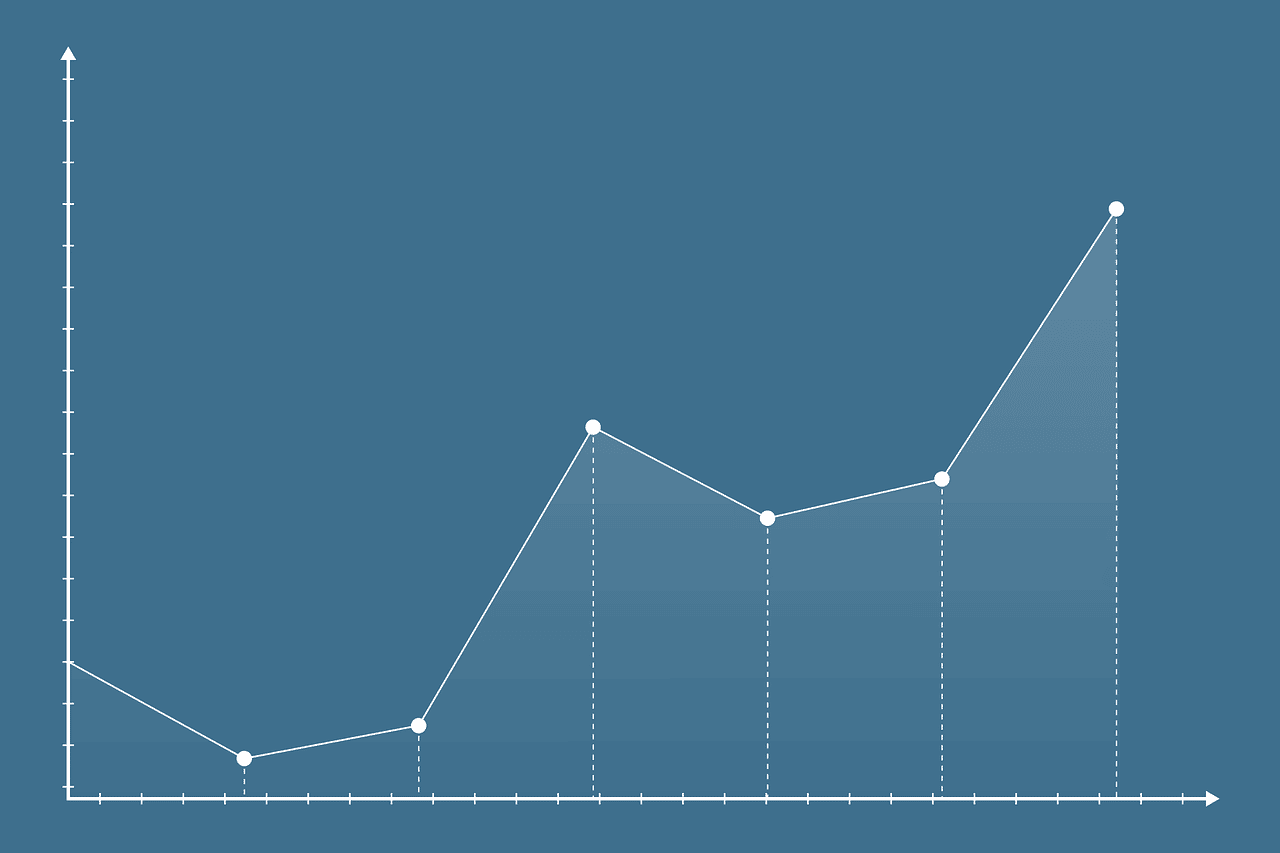
Why Most Companies are Failing at Cloud Cost Management – Geographical Price Variation
5 – Less Use for EC2 Instances
Check to see if your EC2 instance is sitting idle or being utilized less than it should be. It is important to identify such instances and make sure you do not have to pay unnecessarily. In addition, it is important to ensure that your EC21 instances are shifted to the most updated version too.
How Companies Excel at Cloud Cost Management
If you’ve migrated to cloud storage but still feel that the cost of cloud services has only increased your spending instead of decreasing it, then there are certain aspects that need to be analyzed. Although AWS cloud services are aimed at increasing efficiency and decreasing server storage and computing costs, companies fail to get the
advantage due to several other reasons.
Let’s check out the top ways that you too can save on cloud cost management efficiently:
1 – Select the right AWS Managed Services
A certified managed service will get you professional help all along the way. With access to super-fast cloud computing technology, the transition from conventional servers to cloud servers will not only be quicker but also cost-efficient at the same time.
2 – Keep unused AWS services shut
Instances not currently in use are the only burden on your cloud budget. You will need to ensure that idle instances are shut down to avoid unnecessary billing and to prevent affecting the configuration of your current cloud architecture.
3 – Choose the correct storage class
AWS provides the Amazon S3 storage through 5 different price plans. The five plans are divided according to their storage amount, data volumes, HTTP GET requests, etc. Different types of storage have different costs depending on the above-mentioned factors. Hence, choose the storage amount which your business needs and avoid paying unnecessary expenses for additional storage and computing power.
4 – Select the appropriate type of instance
Choose the instance families that are according to your application work requirements. When you know how much memory you require for running your services, you can easily and effectively minimize the cost of cloud services.
Following the above tips for cutting down on excess cloud cost management. Choose the AWS cloud services according to your specific requirements and avoid paying for unwanted and unneeded cloud services.