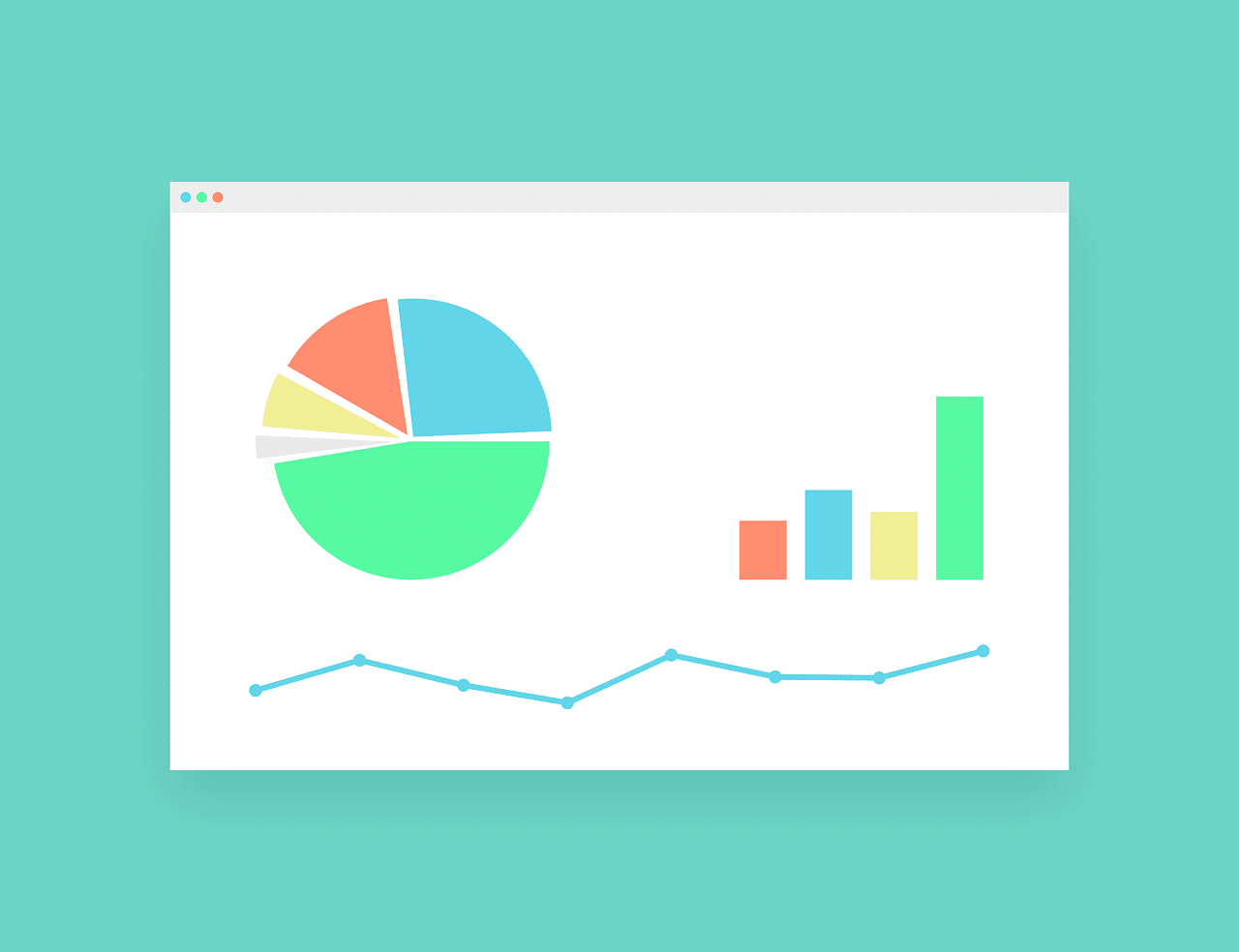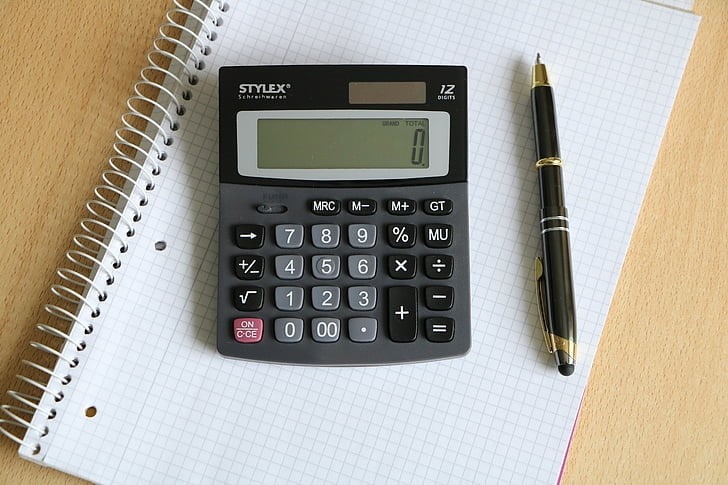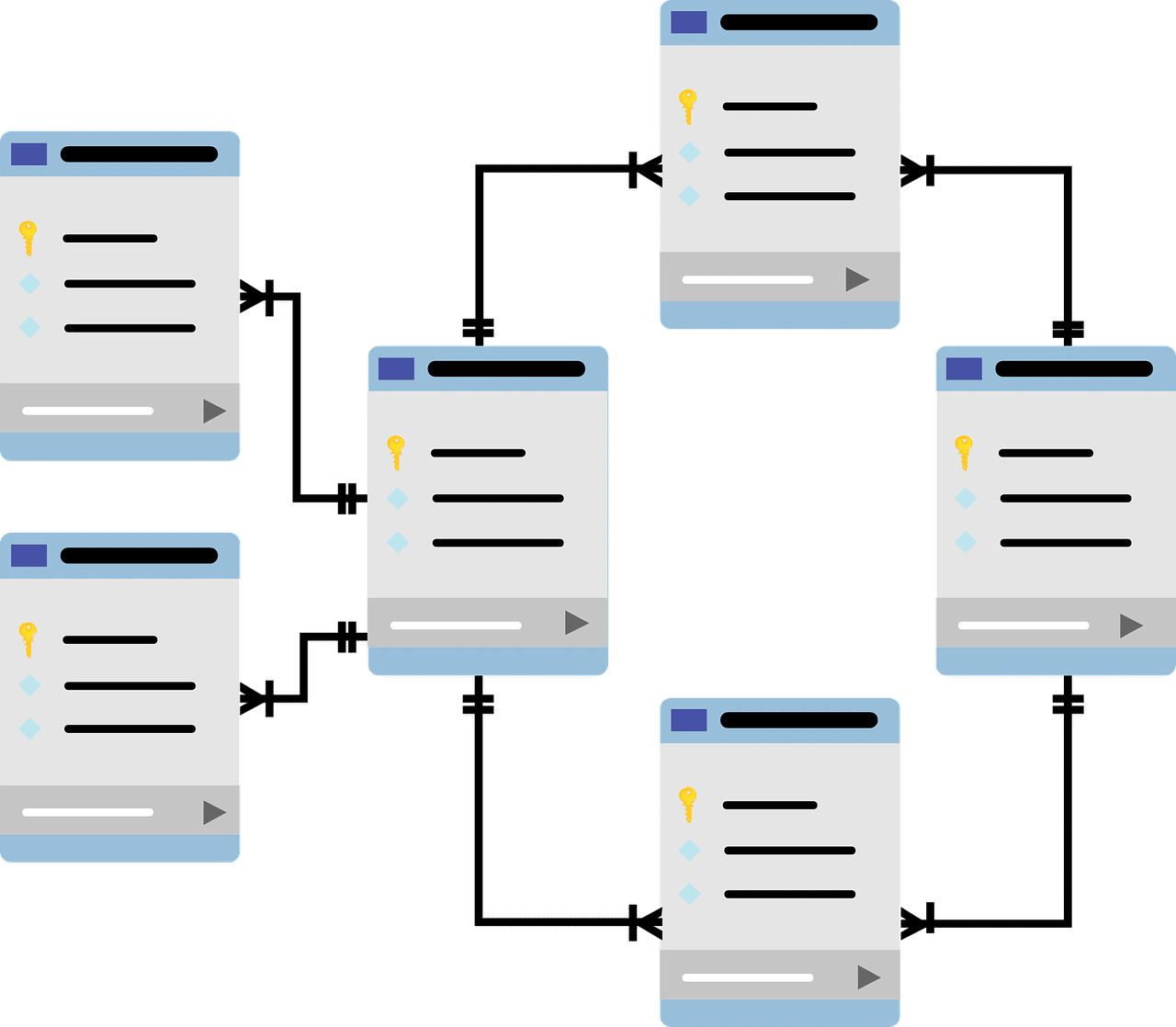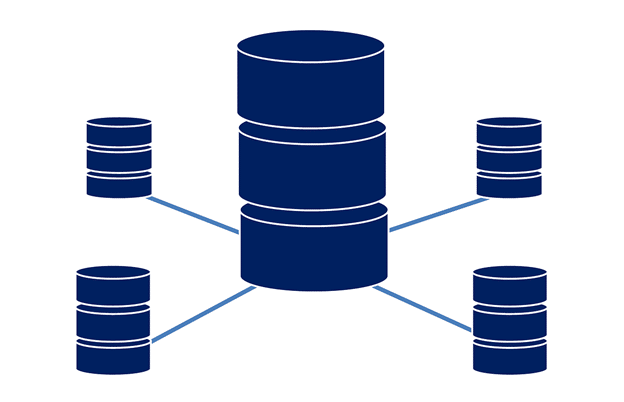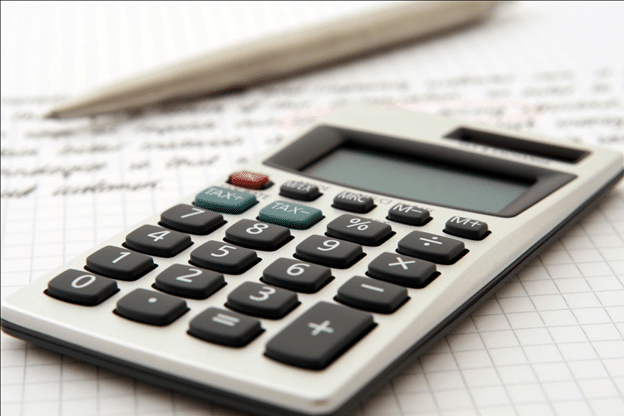A great thing about migration from dedicated servers to a cloud platform is that this complex process also allows business owners to test their operations, such as productivity and services in real-life. You need to ensure that customer requirements met seamlessly throughout the data migration process. The migration process should make sure that every configuration which makes the workload ready for cloud technology is performed. Once the technicalities are taken care of, the main question which comes to your mind is about the total cost of migration of your core applications to a public cloud.
According to the Forrester’s Cloud App migration cost model, the migration planning and design costs are charged for:
- Developing preliminary business case – This involves building a business case, or cases, for the total number of applications that need to be migrated.
- Researching nonfunctional requirements – This includes specifying non-functional requirements, such as a number of users, reliability, compliance restriction, data volume, response times, research and security.
- Researching on identity and security – This process involves determining the users’ identity, their roles and checking their permission levels.
- Researching functional requirements – This includes identifying on-site application elements – such as database, software libraries, application modules, etc – that will need to be migrated and re-hosted on a cloud platform. It determines elements will be rebuilt in the cloud or be replaced completely with SaaS and other cloud application services.
- Migration teams & support – This involves identifying the teams responsible for carrying out the migration project as well as integrating supporting apps that help the process.
With these elements in mind, you can calculate the total cost of migration to cloud services for your enterprise applications. However you, as the business owner, will need to learn the more detailed factors which influence your cloud migration costs.
How are Enterprise Applications Prepped for Migration?
According to industry professionals, AD&D, short for Application, Development and delivery, is a demanding but important process. This is because during and after the migration process the success of enterprises relies heavily on using new ways to maintain the connection with their customers and the market. Digital channels and methods are a great way to ensure seamless connectivity with today’s digital-savvy consumer.
To ensure a smooth and effective AD&D process, the functional and non-functional requirements need to be identified. This step also requires designing a potential layout of a cloud landscape and how your enterprise applications will look before and after the migration process is done. According to Forrester’s Cloud App Migration Cost Model, the charges for the AD&D process makes up for half of the total cost of cloud migration for business owners.
Why preparing your enterprise applications for cloud migration is important?
There are two major benefits of having a team of migration experts uses their extensive research and practice to help determine the cost of AD&D.
- It builds the perfect migration strategy according to the relevant business and consumer base.
- It creates ways to save costs in the future by decreasing the planning costs for every subsequent migrating application project.
When you develop the perfect migration model and strategy, it allows migration managers and their teams to learn and create an even more cost-efficient plan for the next migration.
How Helpful are the Different Cost Models for Different Functionalities?
Amazon and Netflix are a perfect example of the trend of cloud platforms which is seizing the industrial giants across the globe. According to a private survey by Forrester, enterprises are beginning to seek alternatives to mobile-app focused hosting strategies. Other systems-of-engagement projects, such as systems of record and systems of insight are being preferred in public clouds nowadays.
3 Benefits of Choosing to Migrate Enterprise Applications to Public Cloud through Cloud Migration Services
These are three distinct benefits when you choose an expert and reliable cloud migration service provider.
1 – Increasing cost-efficiency of migrating applications
As mentioned earlier, the cost of moving the first applications is always higher and gets lower with each subsequent application migration. Once the process is deemed sufficiently cost-effective, the migration manager and team do not have to repeatedly put in the same effort, time and charge for the design and implementation of a feasible migration strategy.
2 – Easier application migration process
Moving your on-site business applications requires creating and developing new codes as well as making considerable revisions in the current code. Most business applications need to be modified in some way to a successful migration. Identifying these codes in the initial stages of planning your migration strategy helps to avoid the additional cost of rebuilding or re-configuring fundamental codes in the future.
3 – Makes your business flexible
Cloud migration often opens up new ways of earning revenue as well as attracting a new set of customers apart from retaining the existing ones. Migrating to the cloud makes your business extremely flexible in terms of rebuilding, quick updating, modifying and customizing elements for taking complete advantage of the scalability and on-demand services of cloud platforms.
The otherwise complex process of migrating enterprise applications to the cloud platform becomes seamless and cost-effective when you hire an expert cloud migration manager.