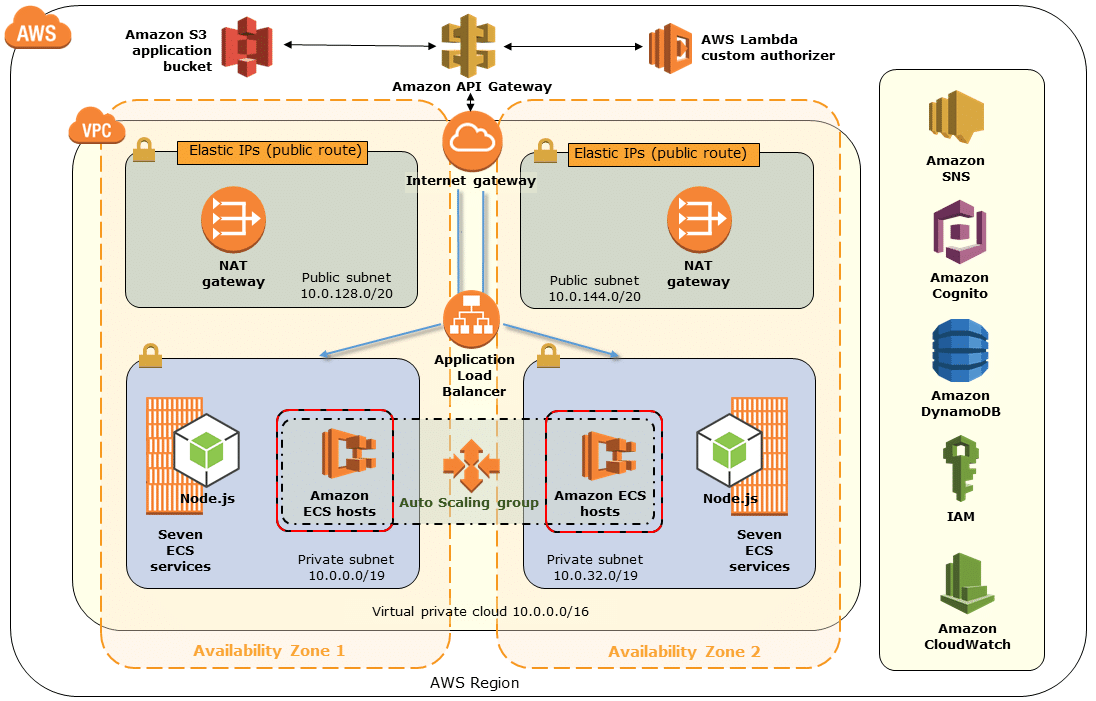AWS Navigate Program
APN Navigate program is a guide that helps APN Partners to know how to build, market, sell, and specialize as an APN Partner. The Navigate Program also helps APN Partners to deepen their knowledge to become a successful APN Partner through the APN Navigate Foundations path by establishing fundamental building blocks. This helps APN Partners to become successful as AWS experts and deploy innovative solutions on behalf of AWS customers through APN Navigate Specialization tracks.
Navigate Path Types
Navigate Path is categorized into two paths:
- APN Navigate Foundations – This program is for the businesses who are new to A
- APN Navigate Specializations – This path is for existing APN partners.
How Do Navigate Path Types Work?
Navigate Path Types work in three steps:
- Learn – The APN Partners get access to a dedicated folder that includes all tools, templates, and resources that are recommended by AWS experts.
- Action – Being an APN Partner, you need to work on key deliverables that can help you in your APN journey.
- Connect – Once you meet all the key checkpoints, check back with AWS.
How to get started with APN Navigation Foundations?
The APN Navigate Foundations Path introduces you to the APN and helps you know the strategy to build, market, sell, and specialize your business by becoming an APN Partner.
This navigate path defines your partner journey with AWS and helps you get access to the Select Tier. You can access the APN Navigate Foundations Path only if you’re an APN registered business partner.
Getting access to the APN Navigation Foundations path means deepening your knowledge on the benefits, requirements, and tools to become an APN Partner successfully.
You can get started with APN Foundations by taking the following steps:
1) Access APN Navigate Toolbox Foundations in APN Partner Central – This offers access to all relevant and current resources to become a successful APN partner.
2) Review your APN Navigate Goals Checklist – This roadmap assists you with the resources and actions that you need to achieve Select Tier.
3) Download Alliance Lead Cheat Sheet and Deep Dive Resource Guide – These guides offer access to AWS experts’ recommended additional resources.
4) The next step is to report your organization’s progress to AWS using the Checklist.
Now, as you’ve learned how to get started with the APN Navigations Path, it’s time for you to know about the APN Navigate Specializations Path.
How to get started with APN Navigate Specializations Path?
This path provides AWS Partner Network (APN) members with all the knowledge and tools to become specialists in a solution, industry, workload, or service area on AWS.

AWS Navigate Program – Path
Depending on your organization’s interest, you can choose any tracks (in which you want to improve your knowledge) mentioned below:
- Contact Center – This track connects APN Partners to Amazon Connect experts. It allows deepening their skills around the AWS services community, and how to implement innovative customer experience solutions.
- End-user computing – This track is for the APN Partners who want to be experts in Desktop and Application Streaming solutions on AWS.
- Microsoft Workloads – This track helps APN Partners to build a solution to deploy customers’ Microsoft Workloads on AWS.
- Machine Learning – The Machine Learning Navigate enables APN Partners to get expertise around machine learning.
- Blockchain – The APN Navigate for Blockchain track enables APN Partners to build expertise around building Blockchain applications on AWS. The APN Partners can access flexible and cost-effective resources that can help them quickly deploy and experiment with blockchain networks in minutes.
- IoT – The IoT track enables APN Partners to learn how to build a practice around IoT services on AWS. This track allows them to learn about the core AWS IoT services and how to build an IoT practice on AWS.
- Migration – The Migration track allows APN Partners to build a strong a foundation that will support them in deploying migration capabilities on AWS.
- DevOps – The DevOps enables APN Partners to learn how to build a DevOps Practice. DevOps is the best way to innovate faster while improving quality and security at the same time.
- Serverless – The Serverless track allows AWS Partner Network (APN) Partners to deepen their understanding on various AWS Serverless Platforms such as Amazon API Gateway, AWS Lambda, Amazon Cognito, and AWS Step Functions.
- Database Services – The APN Navigate for Database Services enables APN Partners to learn how to build a practice around Amazon Aurora.
- High-Performance Computing – The High-Performance Computing (HPC) enables APN Partners to learn how to specialize in high-performance computing (HPC) on AWS.
- SAP – Many businesses are running on SAP in the cloud to simplify infrastructure management, improve time-to-market, and lower costs. The APN Navigate for SAP offers access to APN Partners who want to learn the skills and tools to expand their ability to support SAP customers on the AWS cloud.
- Security – At AWS, Cloud Security is the highest priority. The APN Navigate offers guides, tools, and resources to the APN Partners who want to build expertise in cloud security solutions on AWS.
- Containers – The Containers track offers a comprehensive understanding of the AWS Container Services – Amazon ECS, AWS Fargate, AWS App Mesh and Amazon ECR to APN Partners.
- SaaS Enablement – This track is for registered APN partners who want to develop their skills in designing and implementing SaaS solutions on AWS.
Want to know more about AWS Navigate Program and APN Partners, stay tuned to our blog!