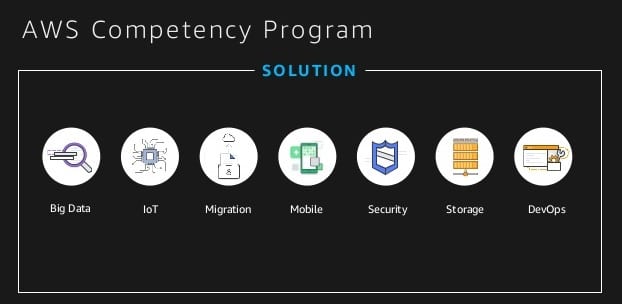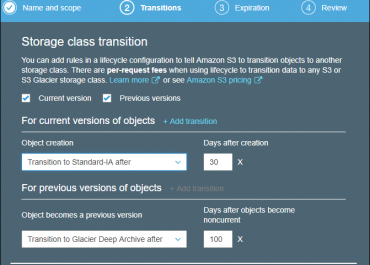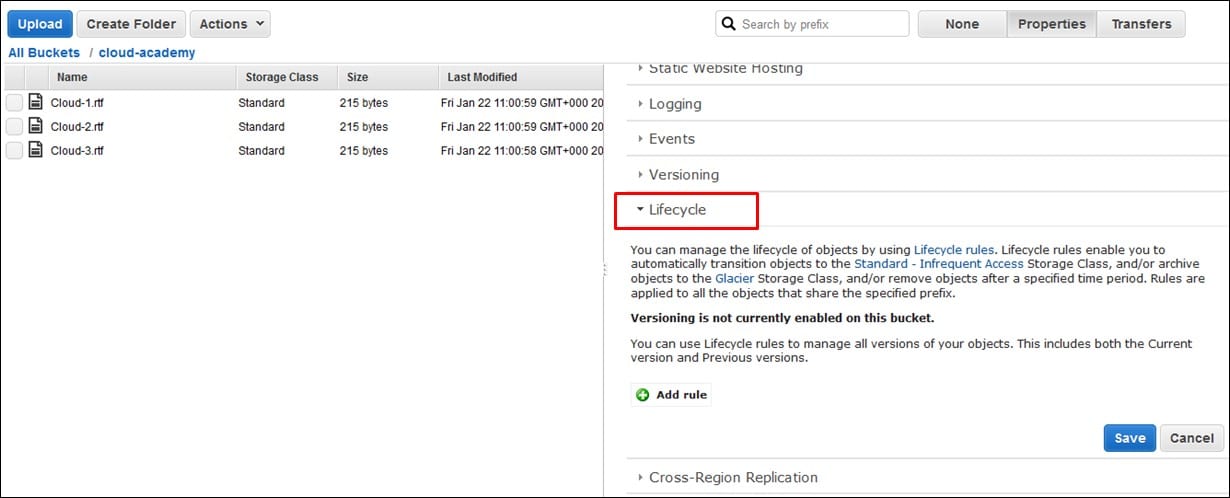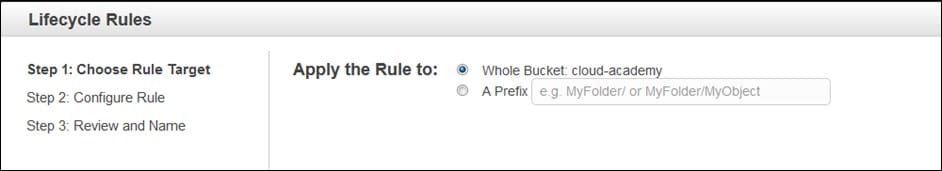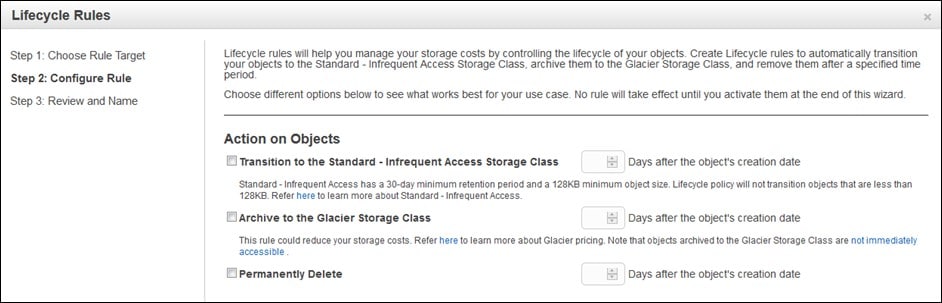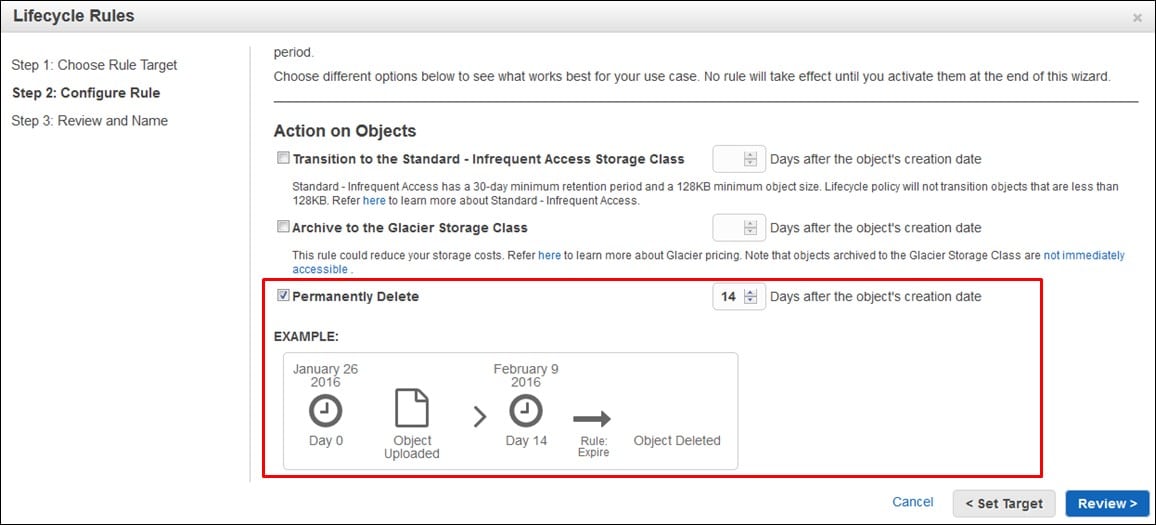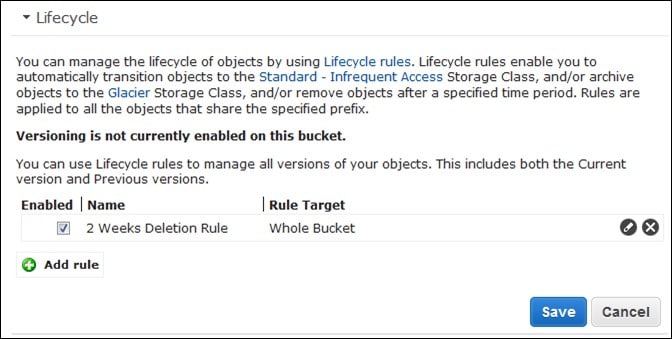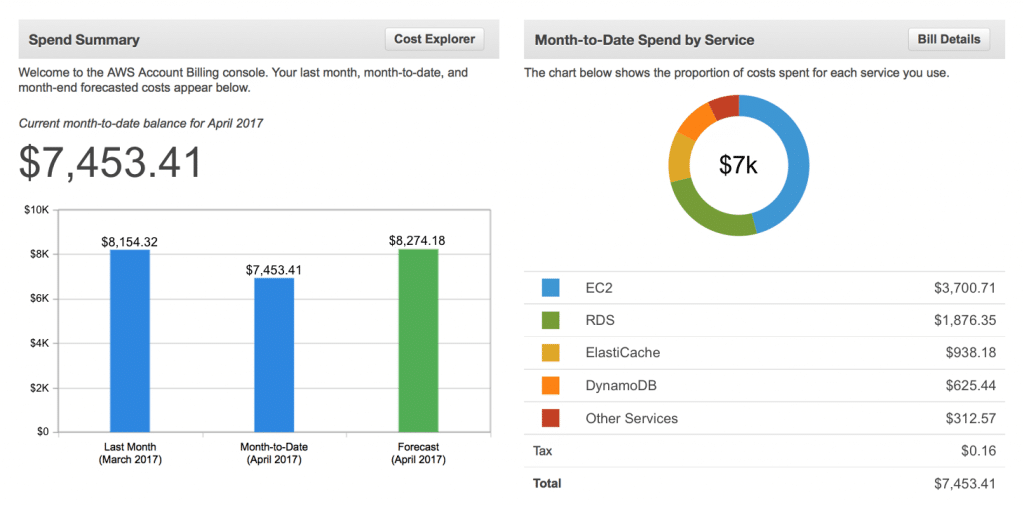EC2 Data Transfer Pricing
In the cloud-dominated world, AWS offers you 160 different services. You can use these services based on Pay-as-you-go, Save when you reserve, or Payless by using more approach.
Though the AWS lets you choose the best fit for your organization, you could still end up with complex, tangled bills if you don’t choose the right approach for your business.
Understanding the complex, tangled cloud bills would be no challenge, but an estimation of cloud cost and spiky surprises can be horrifying for fellas new to AWS and even for the most traditional, advanced users. To understand your cloud bills, you need to understand what does AWS data transfer costs mean.
What is AWS Data Transfer Cost?
AWS data transfer prices vary for transferring data in & out, to & from an AWS cloud service like EC2, S3, and the public internet. In simple terms, it’s the cost that AWS charges to transfer data:
- Between AWS and the internet
- Within AWS between services, including EC2 or S3
This means you have to pay for transferring data into one service from another AWS service and for transferring data out of the service to another one. The AWS data transfer prices vary from service to service. If you’re planning to use AWS services, it’s important for you to know that AWS Data Transfer costs fluctuate on the basis of regions or zones.
You can reduce the AWS Data Transfer Cost by choosing Amazon EC2 computing capacity based on your organization’s necessity.
What is EC2?
Amazon Elastic Compute Cloud is a web-based service that allows businesses to run application programs in the AWS public cloud. It provides compute capacity for IT projects and cloud works that run with global AWS data centers.
EC2 Data Transfer Pricing
AWS Free Tier – The basic version of EC2 Data Transfer is available for free. If you’re using AWS Free Tier, you get access to 750 hours/month of Linux as well as Windows t2.micro.
You can only use EC2 Micro Instances with the Free Tier.
If you want to increase your capacity, you can choose any of these Amazon EC2 instances based on your requirement:
- On-Demand
- Saving Plans
- Reserved Instances
- Spot Instance
- Dedicated Hosts
#1. On-Demand
This instance lets you pay for the compute capacity on an hourly basis. There are no hidden longer-term commitments or upfront payments. The cost can increase or decrease based on your compute capacity demand. Moreover, you don’t need to pay for the costs and complexities of planning, purchasing, and maintaining hardware.
On-Demand instances are best suited for:
- Applications developed or tested on EC2 for the first time
- Applications with spiky, short-term, or unpredictable workloads that cannot be interrupted
- Users that prefer services with no hidden charges
#2. Spot instances
With Spot Instances, you can request additional Amazon EC2 computing capacity and that too at a discount of 90% off compared to On-Demand price. The Spot Instances price can increase gradually based on long-term trends in supply and demand for Spot Instance capacity.
Spot instances are recommended for:
- Applications with flexible start and end times
- Applications feasible at very low compute prices
- Users that have urgent computing requirements for large amounts of additional capacity
Check its prices here!
#3. Saving Plans
Saving Plans offer a flexible pricing model with up to 72% saving on your AWS compute usage. You can use Amazon EC2 instances at lower prices, regardless of instance family, size, OS, tenancy or AWS Region. This also applies to AWS Fargate and AWS Lambda usage. You can easily avail this flexible pricing model, in exchange for a commitment to a consistent amount of usage (measured in $/hour) for a 1 or 3-year term.
#4. Reserved Instances
With Reserved Instances, you can enjoy Amazon EC2 computing capacity at up to 75% discount in comparison to ‘On-Demand’ instance pricing. Moreover, when you choose Reserved Instances, you get a capacity reservation. You can purchase Reserved Instances for one year or three-year long-term. You also have the flexibility to change the Availability Zone, the instance size, as well as the networking type of the Standard Reserved Instances.
Reserved Instances are recommended for:
- Steady-state usage applications
- Applications that may require reserved capacity
- Users that need EC2 for over a 1 or 3-year term to reduce their total computing costs
#5. Dedicated Host
Dedicated hosts lower your cost as it allows you to use your existing server-bound software licenses. You can use any of your SQL Server, Windows Server, and SUSE Linux Enterprise Server. It can also help meet your compliance requirements. Dedicated Host allows you to pay on an hourly basis for each active Dedicated host. And if you choose Dedicated host reservation, you can use Amazon EC2 computing capacity with a discount of up to 70% compared to On-Demand pricing.
We hope this article will help you make a better decision in choosing EC2 instance to reduce the overall cost transfer data prices. Want to know more about AWS services, do let us know in the comment section below!