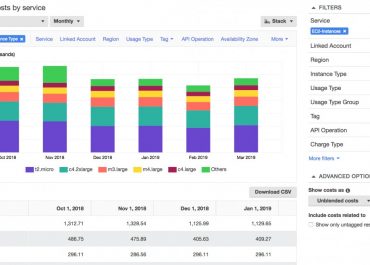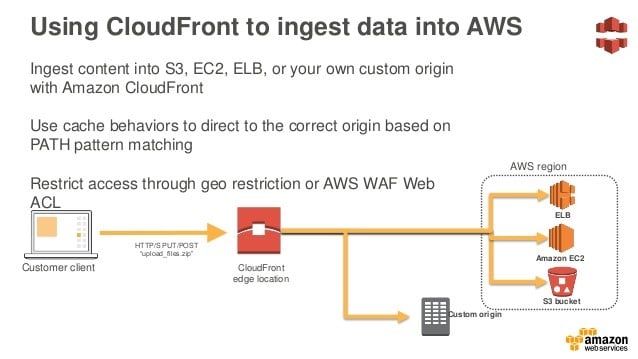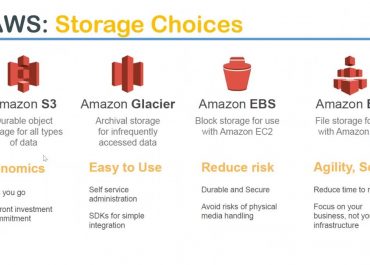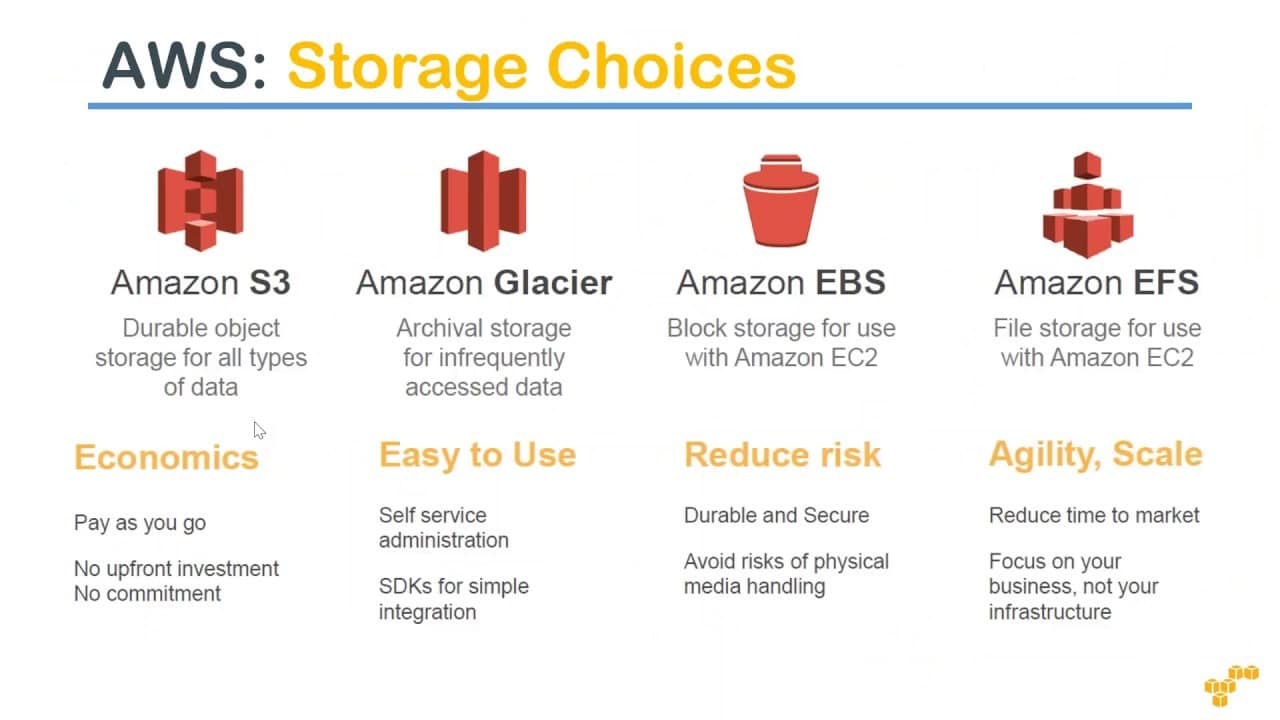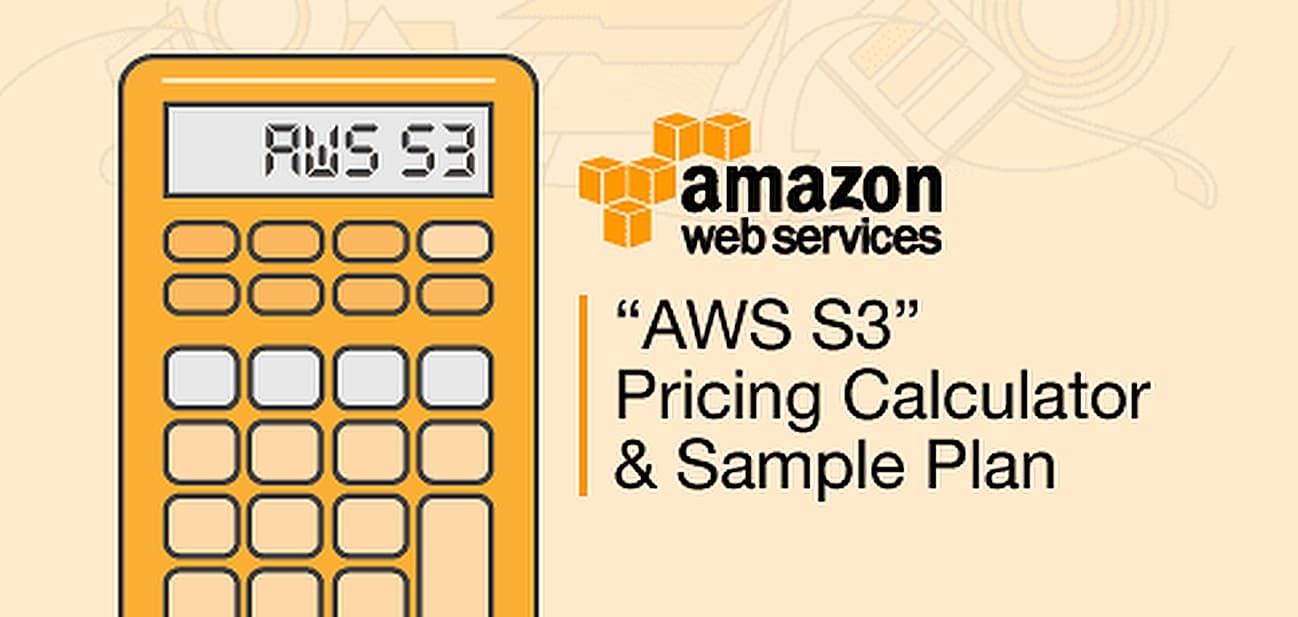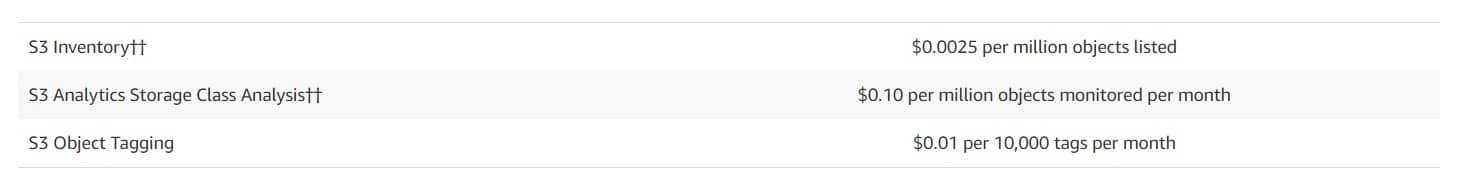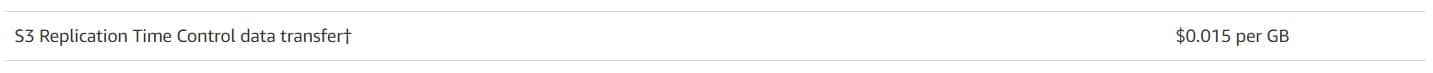AWS Inbound Data Transfer Pricing
AWS Data Transfer Costs
It’s a simple task to concentrate on instance costs while wanting to get used to your AWS spend, however data transfer may be an acknowledged cost center on its own. Here we will discuss the major details regarding AWS data transfer costs along with a couple of tips for lowering them.
Information about AWS Data Transfer Costs
Data is considered to be the greatest significance of assets for your company. When using the cloud, you get to enhance the mobility and flexibility of your data for the sake of improving its value. Using the cloud, it gets simpler to move your data to the exact place where you need it to be, at the time when it is most required. The only thing about it is the fact that the process of moving data is going to cost you some money, and AWS data transfer costs are capable of swiftly adding up. Now we will give you a better look at those costs and the way to handle them.
Meaning of AWS Data Transfer Costs?
They are what get charged by AWS for the sake of transferring data in two ways, either:
– Goes between AWS + the internet
– Goes within AWS, between services (EC2 or S3)
A couple of AWS services get their cost for moving data in or out is regarded as being the cost of the service itself, and not charged as a different data transfer fee. At times this would imply to the lack of a unique data transfer price in both directions, like what happens in AWS Kinesis. At times it would imply to having a unique price for moving data in specific way, and not another one, like trying to transfer to and from S3 over different regions. At different times, there might be a price for transferring data in as well as one to transferring data out, like transferring across EC2 instances in differing AZs.
Every one of those distinct variables imply that the act of having to control data transfer costs refers to having the knowledge about the way your data tends to move around.
Transferring Data Between AWS and the Internet
The price of transferring data from AWS to the internet depends greatly on the region. As an example, S3 buckets that are found in the US West (Oregon) region, get their first GB/month for free while the following 9.999 TB/month will cost $0.09 for every GB. Yet, S3 buckets found in South America (São Paolo) regions, get their first GB/month for free as well, and the following 9.999 TB/month will be costing $0.25 for every GB.
Transferring Data Within AWS
Within AWS, there are two ways for transferring data: across regions or within a region.
– The Transfer of Data Across Regions
The transfer of data between AWS services across regions includes the exact cost structure as that of the transfer of data going between AWS and the internet. Such costs will as well be dependent on which region chosen, but transferring data into an AWS region from a different region is for free. This means that you will merely be charged for outbound transfers of the region where the transfer starts from, and not the inbound transfer in the target region.
– The Transfer of Data Within Regions
Transferring data between AWS services within a region costs differently depending on whether you’re transferring data within or across AZs.
Within the same region, same availability zone and with a private IP address, data transfer is free. Being within the same region while in different availability zones, data transfer has a cost accordingly.
Check out this diagram to see the different types of data transfers for EC2 instances in US West (Oregon).
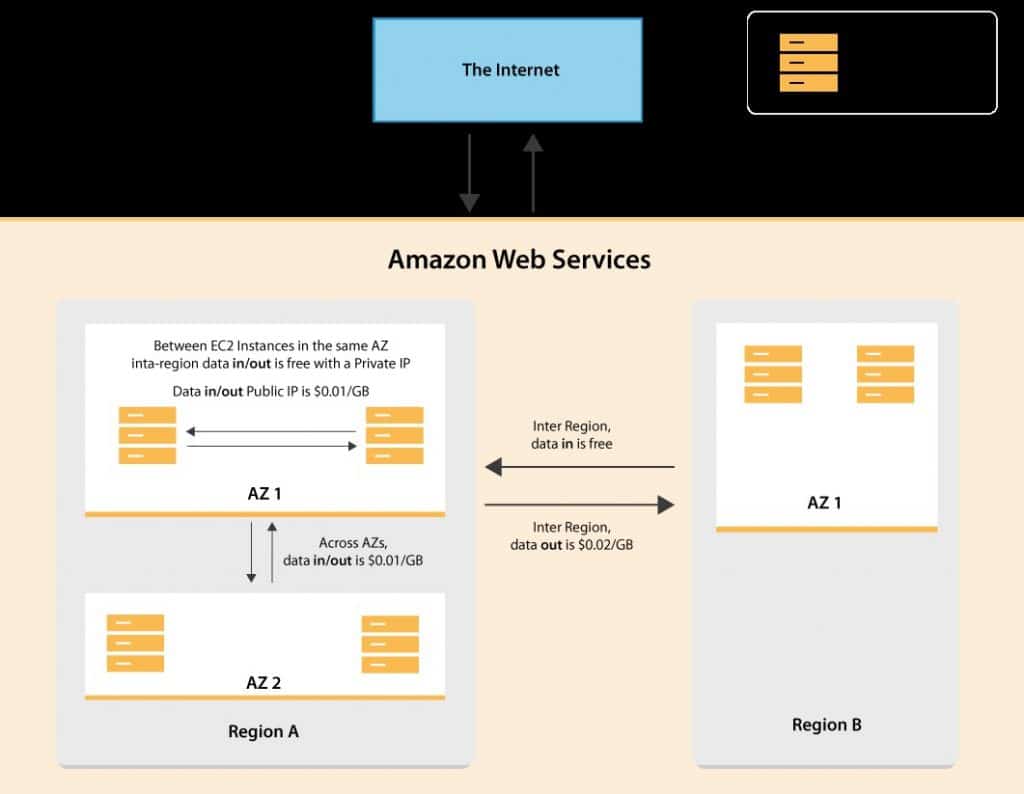
AWS Inbound Data Transfer Pricing – ec2 data transfer types
Tips for Saving Money:
– Planning Your Route
Read some information regarding data transfer costs:
- They are the most expensive for data transfers happening between regions.
- Second place in expensive costs come data transfers happening between availability zones within a region.
- The least expensive costs are for transfers within a single availability zone.
You are capable of lowering data transfer costs through developing an infrastructure where your data will be flowing in a way that goes with the lowest costing routes. Lessen your traffic as much as possible across regions and availability zones. Reach the highest possible traffic which remains within an availability zone or a region.
Like what we said before, differing regions include differing data transfer costs. In case you don’t need to utilize a particular region, check out some of them for finding out which of them will be offering you the best of cost savings.
– Using Private IP Addresses
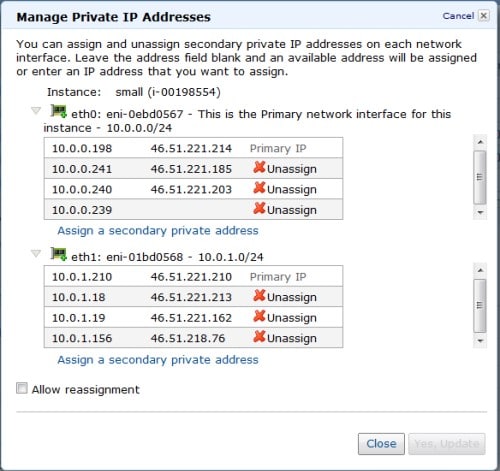
AWS Inbound Data Transfer Pricing – private IP addresses
When being across the board, the costs of data transfer reach their highest value with either a public IP or Elastic IP address rather than having a private address. When stably being used, private IP addresses are capable of reducing costs greatly.
– Considering Amazon CloudFront
CloudFront is known for being a global CDN service. When data transfers happen from EC2 to CloudFront they don’t cost a thing. In case you intend on moving great volumes of data to users (audio, videos and images), then the use of CloudFront will aid you in holding back your data transfer costs. The price of transfers happening from CloudFront towards the internet is dependent upon the region + amount of data transferred. Check out a couple of options.
Regional Data Transfer Out going to Internet per GB
| Per Month | United States & Canada | Europe | South Africa & Middle East | Japan | Australia | Singapore, South Korea, Taiwan, Hong Kong, & Philippines | India | South America |
|---|---|---|---|---|---|---|---|---|
| First 10TB | 0.085 | 0.085 | 0.11 | 0.114 | 0.114 | 0.14 | 0.17 | 0.25 |
| Next 40TB | 0.08 | 0.08 | 0.105 | 0.089 | 0.098 | 0.135 | 0.13 | 0.2 |
| Next 100TB | 0.06 | 0.06 | 0.09 | 0.086 | 0.094 | 0.12 | 0.11 | 0.18 |
– Experimenting with the Simple Monthly Calculator
This calculator allows you to discover different configurations to find out the way to save the highest amount of money. It can as well provide you with the ability to keep sight of the variables which may affect your costs. Choose which resource to utilize (EC2 or S3), select your wanted region, then check the Data Transfer section in the calculator for finding out which factors needed for consideration. If you plug in a couple of values for reaching a sense over your outcoming costs.
Data Transfer Costs
In this table you may check data transfer costs incurred for multiple AWS services. A black dot means that you may be charged for such a data transfer. It’s important to keep in mind that data transfer OUT refers to that which gets transferred from a chosen service to the internet, while data transfer IN refers to that which gets transferred to the internet from a chosen service.
| Service | Data transfer in | Data transfer to different AZ in region | Data transfer out to other regions | Data transfer out to internet | Data transfer out to CloudFront |
|---|---|---|---|---|---|
| Amazon EC2 (Includes EBS) | • | • | • | ||
| Amazon EKS (Based off EC2 clusters) | • | • | • | ||
| Amazon S3 | • | • | |||
| Amazon CloudFront | • | ||||
| Amazon RDS | • | • | • | ||
| Amazon DynamoDB | • | • | |||
| Amazon Aurora | • | • | |||
| Amazon Glacier | • | • | |||
| AWS Snowball | • | • | |||
| Amazon CloudSearch | • | ||||
| Amazon SNS | • | ||||
| Amazon SQS | • |
Information regarding EC2 and S3:
They are thought to be the most popularly used services for AWS. Therefore, it’s great to know a bit more about their costs.
What’s free in EC2?
No cost is accompanied with data transfers done within the same region, that are out of EC2 to:
– S3
– Glacier
– DynamoDB
– SES
– SQS
– SimpleDB
No cost is accompanied with data transfer found within the same availability zone, transferred to:
– RDS
– Redshift
– ElastiCache instances
– Elastic Load Balancing
– Elastic Network Interfaces
Without taking the region or availability zone into consideration, there won’t be any data transfer cost for data being transferred to CloudFront or while utilizing a private IP address. Every single data transfer IN to EC2 from the internet is completely free of charge.
What’s free and what’s not in S3?