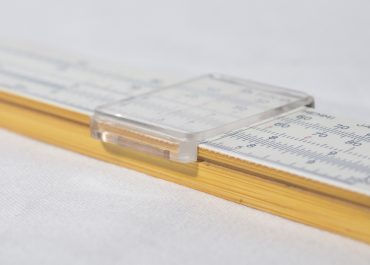Data centers are about capacity planning, cloud environments are about cost optimization. What this means in practice is that when you undertake a cloud migration, you need to start getting into the habit of analyzing your billing data in detail. The good news is that there are a variety of AWS cloud cost saving tools to help you do just that.
The obvious place to start your cloud cost management journey is with AWS’ own Cost Explorer. You may find it is actually all you need and even if it isn’t, it’s probably going to be a decent foundation and a solid reference point.
Understanding Cloud Computing Cost Savings
You need to enable Cost Explorer in your account
This is easy enough to do, just go to the AWS Management Console and open the Billing and Cost Management console. Then choose Cost Explorer and then Enable Cost Explorer. Once Cost Explorer is enabled it cannot be disabled, although it’s hard to see why you would want to disable it.
The basics of Cost Explorer
You can view your data online for free. If you want to access your data programmatically using the Cost Explorer API, then there is a small cost for each request. Currently this is $0.01.
The actual mechanics of using Cost Explorer are really simple. When you first go to use it, you will trigger a tutorial which takes you through the basics of how everything works. If you need to, you can run this again, at any time by going to the service bar, clicking “?” and then clicking “View Cost Explorer tutorial”. Overall, however, the interface is very intuitive so you may not even need the tutorial.
What you can do with Cost Explorer (and why you should do it)
Here is a very quick overview of what Cost Explorer can do for you and why it matters.
Rightsizing recommendations
If you’re just getting started in cloud computing then you might find it best to let Amazon guide you through managing your resources. This option seeks out your underused resources in every Region and linked account and presents them to you in an easy-to-understand way so that you can take action (if you choose) through the Amazon EC2 console.
This is not just an easy way to cut your billing. It’s also a pointer as to what aspects of your cloud strategy you may need to investigate and adjust.
Reserved Instances expiration alerts
RIs are usually valid for a certain period of time. This is typically anything between one and three years. This means that RI expiration alerts are probably only going to start being useful once you’re established in the cloud environment. Having said that, if you set them up straight after your cloud migration (i.e. while it’s still fresh in your mind), you’ll know that they’re there waiting for when you will need them.
The reason this is important is because Reserved Instances only have any value if you actually use them. You can overspend on your RIs in the same way as you can overspend on anything else and if you find that your RIs are repeatedly expiring unused (or only partially used) then there is clearly some kind of problem with your cloud cost management.
Extensive reporting options
The core of Cost Explorer is its extensive range of cost and usage reports. The cost reports are a handy way to keep track of your cloud spend, but the biggest value is in the usage reports, otherwise known as the Reserved Instance reports.
Making the most of Amazon Web Services largely boils down to maximizing your use of reserved instances (and spot instances when you can get them) and minimizing on-demand usage. AWS RI reports can tell you everything you need to know to make this happen.
The RI Utilization reports show how much of your RIs you actually used and how much you saved and/or overspent on your use of RIs. The RI Coverage reports show how many of your instance hours were covered by RIs versus on-demand instances and hence shows if you have under- or over-purchased RIs.
One of the nice features of Cost Explorer is that it enables you to set a coverage target, which is basically the percentage of your instance usage which you want to see covered by RIs. Cost Explore can then create charts of your actual usage versus your target usage, which are color-coded to show how well you are doing meeting your RI target.
For the sake of completeness, these charts are only as meaningful as your coverage target, so it’s important to put some thought into creating it and be prepared to adjust it as appropriate. For example, if you just do a “lift and shift” cloud migration, then you are probably going to need to set a fairly low coverage target to start with and then raise it as you find your feet in the cloud environment.