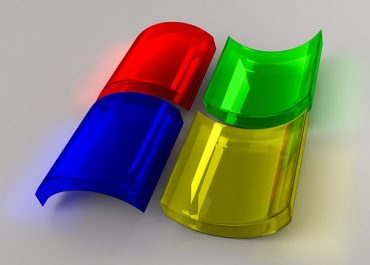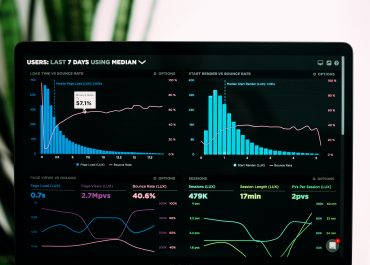How to use the AWS S3 Calculator
Before Amazon introduced the AWS S3 cost calculator, users basically had to enter their credit card details and cross their fingers that their monthly bill would be within their estimated range. Even though Amazon S3 was, generally, offering great value, this approach was still far from ideal so Amazon introduced the S3 cost calculator, which makes life a whole lot easier.
The AWS S3 calculator
Amazon offers a diverse (and very robust) set of management tools for Amazon Web Services, one of which is the Amazon Web Services Calculator. This is basically a mini-web-site with a page for each service, including Amazon S3.
The S3 cost calculator has two main tabs on it
At the current time, this may not be immediately obvious when you go to the S3 pricing page. The first tab you see is the “Services”, but there’s a tab to the right of it labeled “Estimate of your monthly bill”. Basically the idea is that you enter all the relevant data in the services tab and use the estimates page to see and export the result. You can go between these two tabs as you wish, taking multiple estimates if necessary.
Pay careful attention to the “Choose Region” field in the S3 cost calculator
The choose region field is right under the name of the tab, slightly apart from the majority of the data fields. Rather ironically, it is very easy to overlook even though it is quite possibly the most important field in the whole S3 cost calculator.
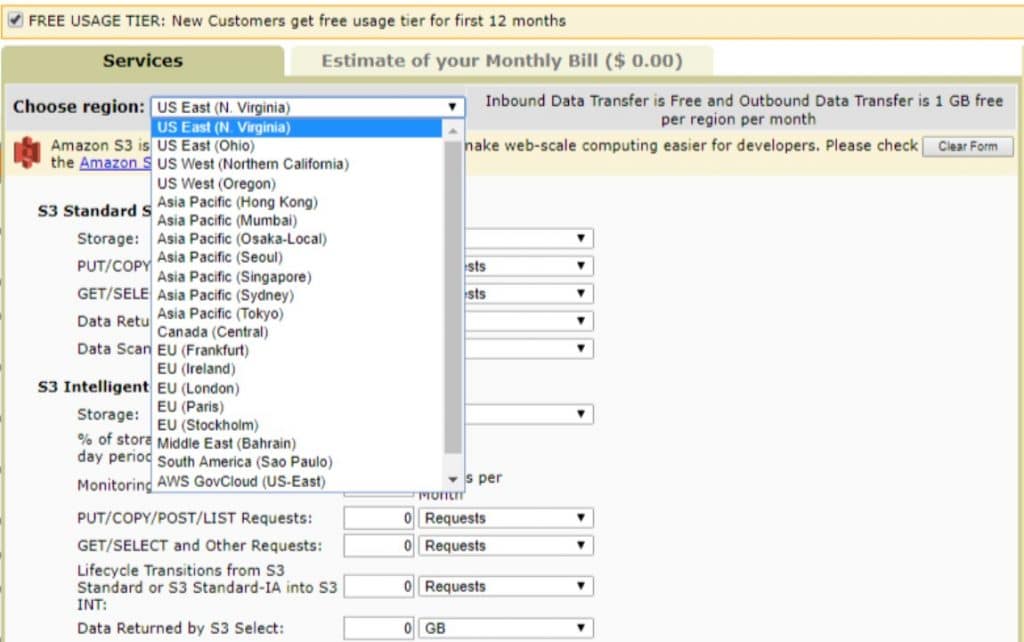
AWS S3 Calculator – Choose Region
The basics of regions
At a very basic level, regions are just places where Amazon has data centers, plural, meaning at least two. Amazon calls these Availability Zones but essentially all this means in practice is that they are places where your data is stored both for access and for back-up.
These days, in many cases, your first priority will be to identify which zones you can legally use. For example, in regulated industry sectors, you may be mandated to keep data with a certain country or countries. Assuming you have a free choice, however, there are various factors could influence your choice and some of these may compete with each other.
In principle, the most sensible option is just to choose the region which is closest to your users, or, at least, the majority of your users, given that many businesses, even SMBs will be using decentralized working and/or may have decentralized customers. This reduces the distance data has to travel and hence should be the most secure option as well as the fastest.
In practice, while it may be the most secure option, it may not actually be the fastest because regions can have different latencies and different data-transfer speeds as demonstrated by the results of “ping” tests. This is, however, a complex issue as there are many factors which can influence test results, plus there’s always the possibility that Amazon will make changes in the future will which address the differences. For the time being, however, it’s an issue to keep in mind and see if it could be a consideration, if only a minor one. Possibly a more major one is that the number of Availability Zones varies between region, so if you need access to your cloud storage no matter what, then you may want to use a region which has a high number of Availability Zones (North Virginia is currently well ahead here).
What is (currently) a matter of fact is that there can be significant pricing differentials between regions. The reason for this is not clear, possibly it’s Amazon’s attempt to encourage people to use data centers where it has capacity. It’s also possible that S3 pricing will change in future, but for now, it can certainly be well worth exploring the possibility of using “less-obvious” regions, assuming you can legally do so.
Most of the rest of the Amazon S3 cost calculator is fairly self-explanatory
Even though the Amazon S3 cost calculator has a very lengthy list of fields, most of them are essentially self-explanatory, however, the key point to remember is that you still need to put some thought into answering the questions especially the ones related to data transfer in general and inter-regional data transfer in particular.
The reason why this can be a challenging issue is that these days there’s a good chance that at least some of the content stored will be video (because that is the way of the web these days) and this means that you will have to think not just about the length of the video but also the quality at which it is recorded.